Today, we will explain to you how to assign a different ringtone to a specific contact on Android in a step-by-step and easy way.
By default, your Android mobile phone has a ringtone that you can change and it applies to all calls you receive.
However, it is also possible to assign a different ringtone to any contact to distinguish them when they call you.
This is a process that can vary slightly depending on the manufacturer, so we decided to base our guide on Google's own apps used by Pixels and pure Android devices. Other manufacturers may have their own apps that allow you to set a different tone, so at the end we will also include an example such as Samsung, Huawei and Honor mobile phones.
Set a ringtone for your contacts
The first thing you need to do is sign into the phone app, although you can also do this directly from Contacts.
The interface may differ depending on the phone, but for the example we will use the Google Phone app.
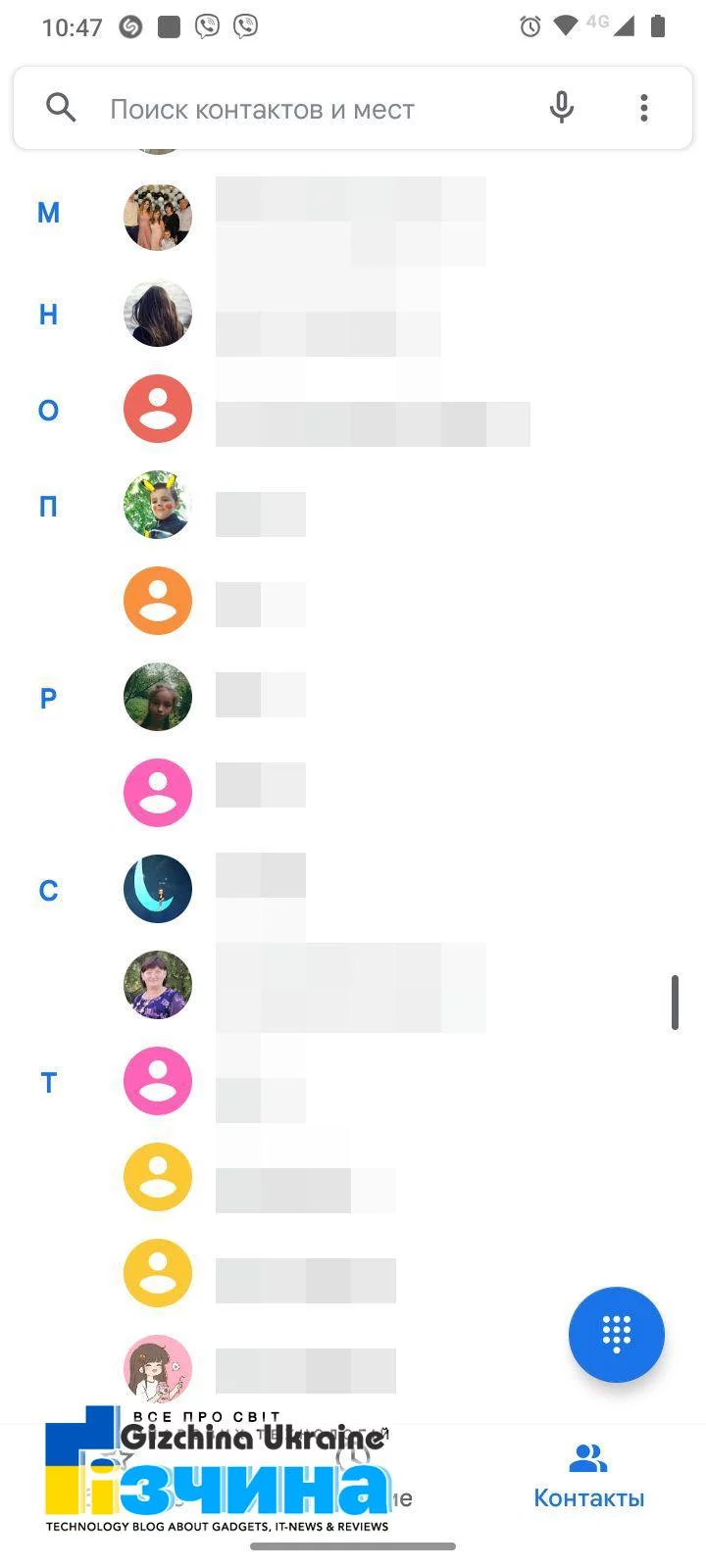
Click on the "Contacts" option. You can access your phone contact list where you now need to tap on the contact for which you want to set a second ringtone.

Further steps may vary depending on the application of your mobile phone.
Sometimes this can be done by editing the profile. But in the default Google app, you need to click on the options button which you have in the top right corner with the three dots icon.

When you click on the options button, a pop-up menu will open on your mobile where you can see the different actions you can do with your contact. In this menu, select the "Set ringtone" option, or an option with a similar name if you are using another application.

A window will open with all the ringtones that are on your phone. In it, you just need to choose the melody that you want to hear when you call from this contact. Then click OK to apply all changes. If you want to change the melody over time, just follow these steps.
Setting the ringtone on other smartphones
The process can vary greatly depending on the program you are using. For example, if you have a Samsung mobile phone with its app, you won't need to go to the settings menu when you open a contact's profile.
You'll just need to edit it by clicking Learn More, doing a search, and clicking the Assign Ringtone option.
On Huawei or Honor, you need to select a contact, click "More" and select "Assign Ringtone".
What to do if you can't set a ringtone for a contact?
If you do not have such items, just install the Google Phone application from the Play Market. And there you can already set the melody for the desired contact.






