Google Photos no longer offers unlimited free photo storage, but Google Accounts still provide 15GB of free storage. For users who take a lot of high-resolution photos, this storage can fill up quickly. This article looks at your options for managing your Google Photos storage using free methods or paid subscriptions to keep your precious memories safe and accessible.
Options for expanding Google Photos storage

Understanding storage limits and paid options
Google currently offers 15GB of free storage for all services, beating rivals like Apple's iCloud. For users who need more space, Google One offers paid subscription plans starting at $1,99 per month for 100GB, as well as family plans for cost-effective sharing with up to five members.
Free storage management techniques
Before considering paid options, it's worth using free Google Photos storage optimization strategies:
1. Use Storage Saver:
To reduce memory usage without significantly degrading quality, enable Memory Saver mode, which compresses photos to a maximum resolution of 16MP and videos to 1080p.
2. Deleting unnecessary photos and videos:
Regularly review and remove duplicates, blurry images, and out-of-date content using the Manage Storage feature in Google Photos for guidance.
3. Use Google Play Points and Opinion Rewards:
Earn Google Play Credits with Google Play Points and Review Rewards to cover the cost of your basic Google One plan.
- Play Points: Earn points for free months on Google One by buying apps and taking advantage of special offers.
- Rewards for opinions: Earn points by taking surveys, providing your location, and loading checks.
Balancing between free and paid options
While free methods help manage short-term storage, heavy users may need a paid subscription like Google One for advanced features and convenience.
- For whom free methods are ideal: Regular users who are comfortable clearing storage and using settings like “Storage Saver”
- A paid subscription (Google One) is required for: Users who need more space, advanced features and hassle-free backup.
Additional tips and considerations
Consider things like multiple accounts, shared Google Drive space, and family plans to manage your storage efficiently and save money.
By exploring the different options and understanding your needs, you can ensure the safety and availability of Google Photos for a long time, effectively preserving your memories.
Improved storage management techniques for Google Photos
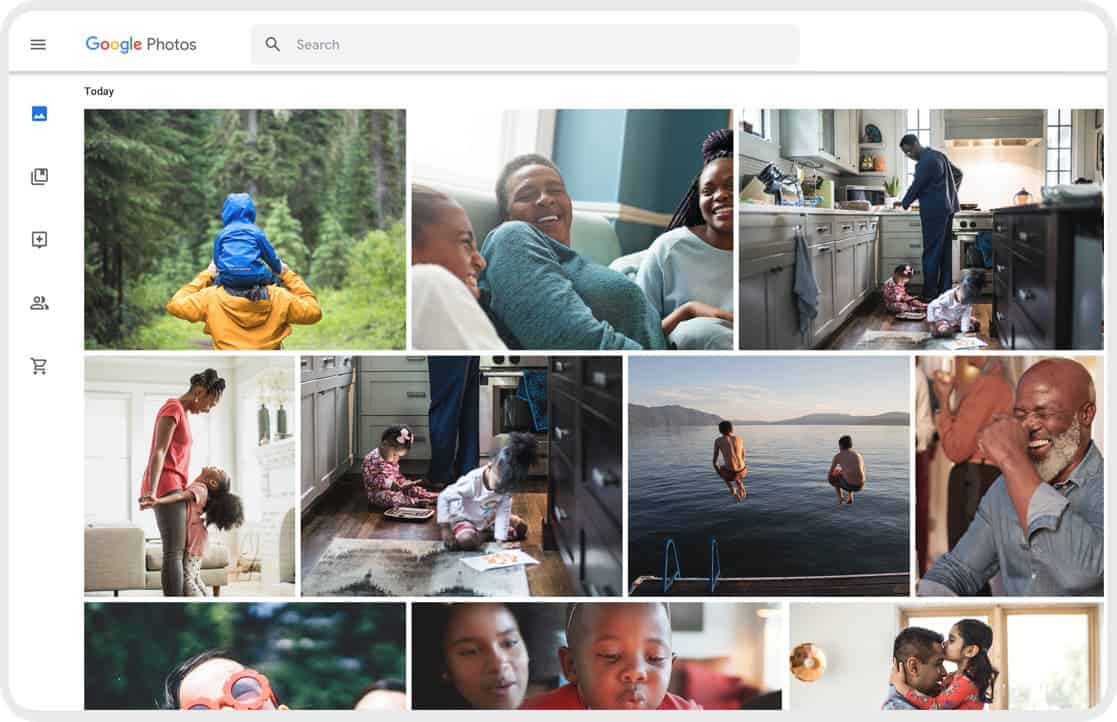
For advanced users, there are additional storage management techniques to optimize your Google Photos experience
We invite you to dive deeper into these strategies:
1. Use third-party backup services:
Look out for cloud storage like Amazon Photos, Flickr or Microsoft OneDrive, which offer competitive prices and special features for backing up photos.
2. Local backup solutions:
For full control, consider local backup using external drives or NAS devices, which offer flexibility but require manual management.
3. Use offline functionality:
Use the Google Photos offline feature in situations with limited internet access, but keep an eye on your device's space usage.
4. Use Google Record Takeaway:
Download all your Google data, including photos, with Google Takeout for a complete backup outside of the Google ecosystem.
5. Use Backup and Sync for selective offloading:
Use Google Drive Backup & Sync to selectively upload folders to Google Photos, giving you more control over your backups.
6. Use Smart Storage on Android devices:
Android devices with Smart Storage automatically manage space by deleting low-quality photos stored in Google Photos.
7. Use high quality photos for specific albums/folders:
Strategically use the “High Quality” setting for certain content while keeping others in “Saving” format to prioritize quality.
8. Use editing tools to reduce file size:
Edit photos in Google Photos to reduce file size without sacrificing quality and gain more control over storage usage.
The importance of a long-term storage strategy
When choosing a Google Photos storage strategy, consider your needs for volume, resolution, and frequency of access to keep your memories accessible and protected for years to come.
By combining best practices with free and paid options, you can effectively manage your Google Photos storage and adapt your strategy as needed.




