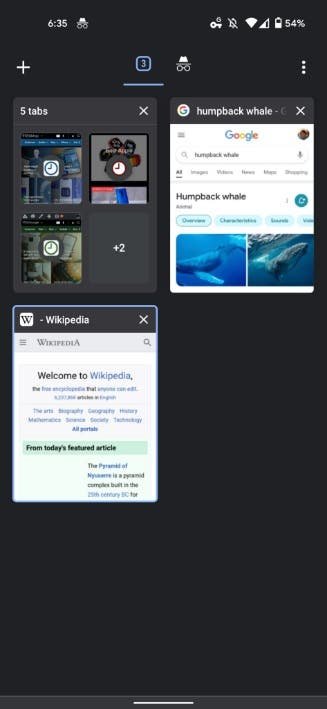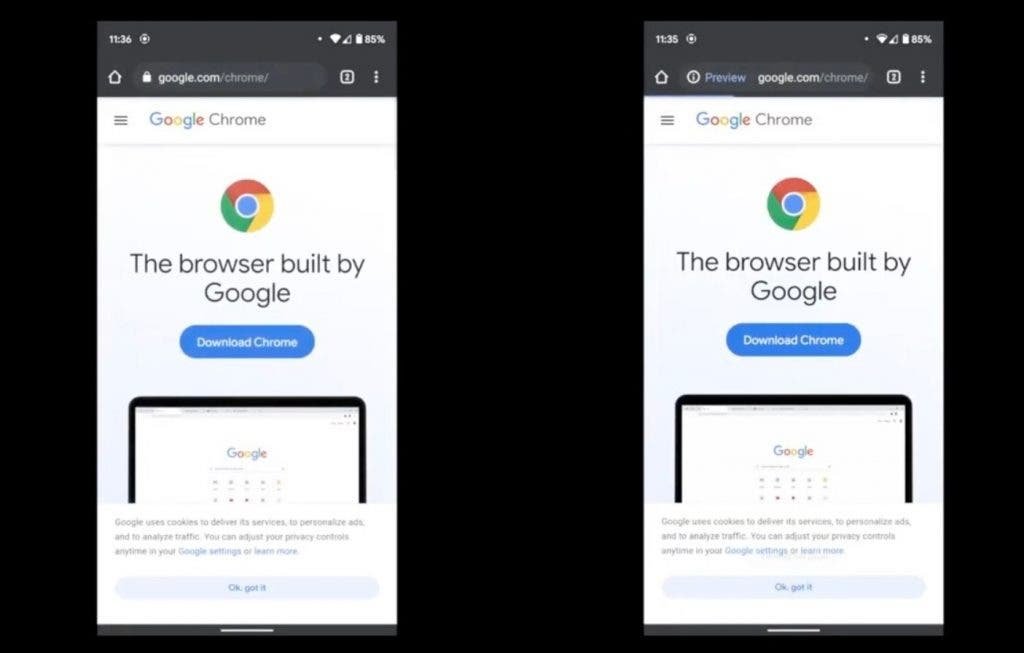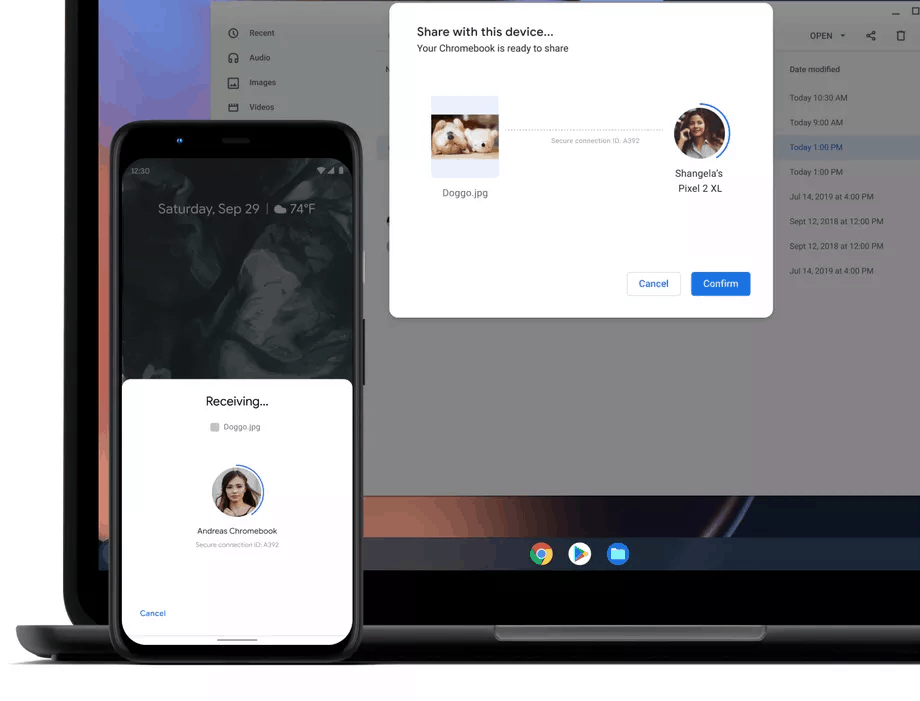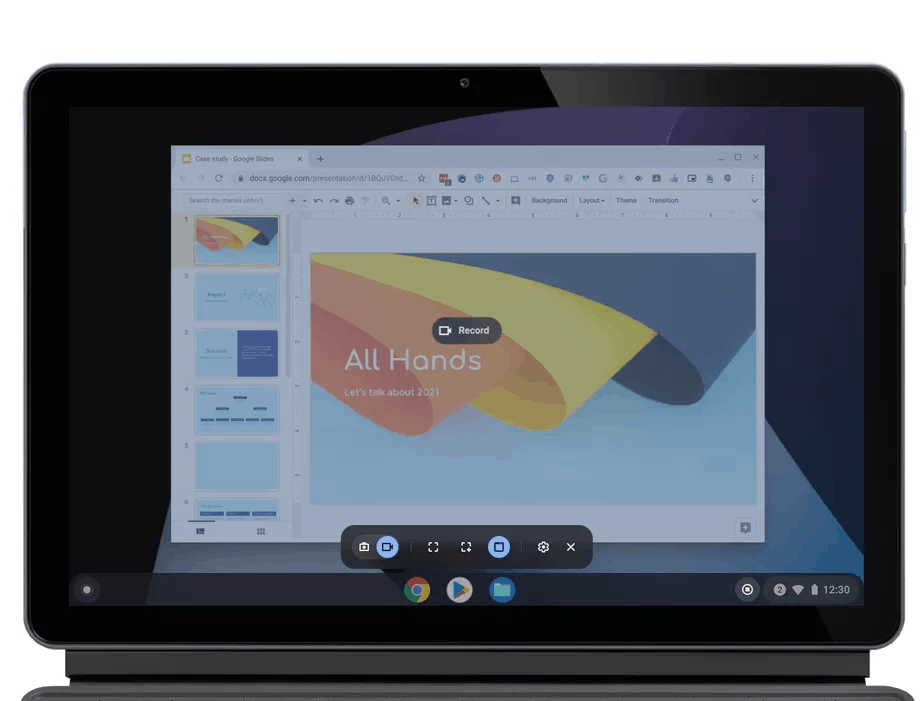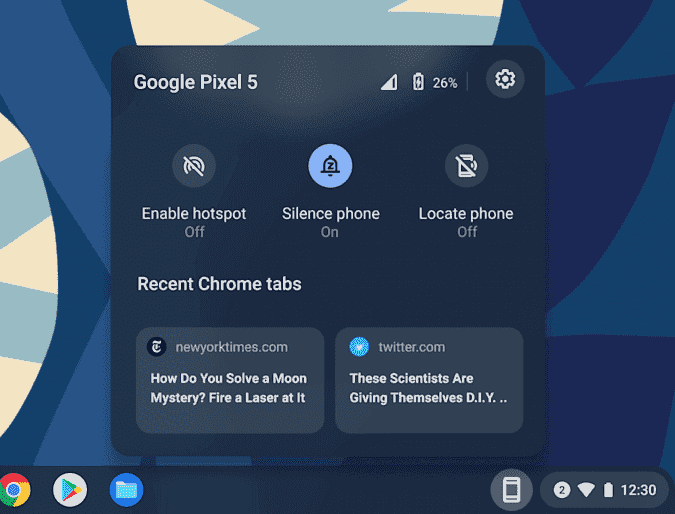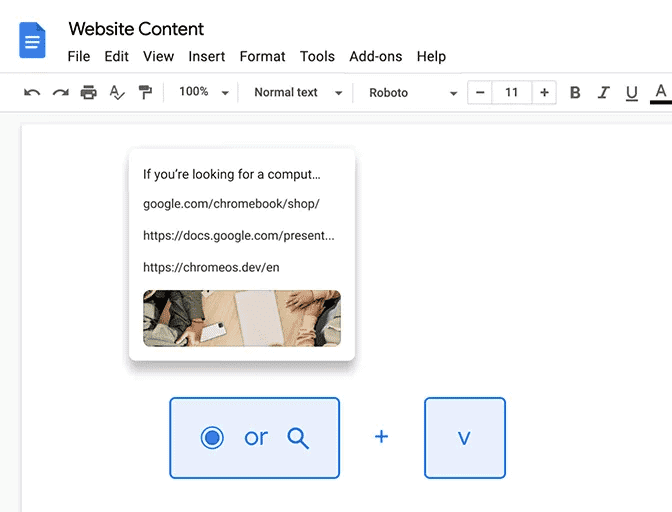Нещодавно Google випустив версію 89 браузера Chrome. Ця версія постачається з декількома оновленнями, включаючи оптимізацію файлів конфігурації, список читання тощо. Вона також додає деякі вдосконалення для настільних пристроїв. Крім того, це оновлення покращує управління пам’яттю та продуктивність у Chrome 89 для Android. Одним з удосконалень є “заморожування вкладок”. Google стверджує, що коли активна функція “заморожувати вкладки”, швидкість запуску версії браузера Chrome для Android зросте на 13%.
Google Chrome тепер може зберігати легкі вкладки, які за розміром схожі на знімки екрана. Він також підтримує такі операції, як прокрутка, масштабування та клацання посилань. Коли браузер запускається, ці “заморожені вкладки” відкриваються за замовчуванням, а інші вкладки завантажуються у фоновому режимі. Це дозволить користувачеві швидше зайти на сторінку.
Крім того, Chrome 89 для Android зменшить ймовірність збоїв, збільшить використання пам’яті на 5% і швидкість завантаження сторінки на 2%. Варто згадати, що Google оголосив, що ввімкне 64-розрядний Chrome для пристроїв з Android 10 або новішої версії та 8 ГБ або більше пам’яті. Швидкість завантаження сторінок та браузерів можна збільшити на 8,5%, а затримки прокрутки та введення та плавність – на 28%.
Chrome OS is celebrating its 10th anniversary and is getting a lot of new features
При підключенні відбивається панель із доступом до основної інформації смартфона, включаючи підключення та інформацію про заряд акумулятора. Ви можете зателефонувати до свого загубленого смартфона зі свого Chromebook, швидко “поділитися” доступом до Інтернету, переглянути останні сторінки у браузері Chrome на своєму смартфоні, відповісти на текстові повідомлення тощо.
The Wi-Fi Sync function has become available for a wide range of devices. This allows you to automatically connect to a Wi-Fi network that the user has configured on a smartphone or other devices running Chrome OS.
Another important innovation is the support for Nearby Share technology, which allows you to quickly and conveniently exchange data between Chromebooks and Android smartphones. Google promises to launch this feature in Chrome OS in the coming months; making Nearby Share a full-fledged competitor to Apple's AirDrop.
A new screen capture tool is available in the quick settings panel. You can select an exact area on the screen, take screenshots, create screen recording videos; which will be saved to the clipboard. Now the clipboard itself stores up to five objects copied by the user. Also, media playback controls are now also present in the Quick Settings panel.
Sharing files, images and links between applications and the browser is made easier with the Share button. The Tables feature has also received an update. It adds support for up to eight virtual desktops and a new overview mode for quickly switching between them. After restarting the laptop, the windows on the various desktops will be restored. And these are far from all the innovations of Chrome OS presented yesterday by Google.