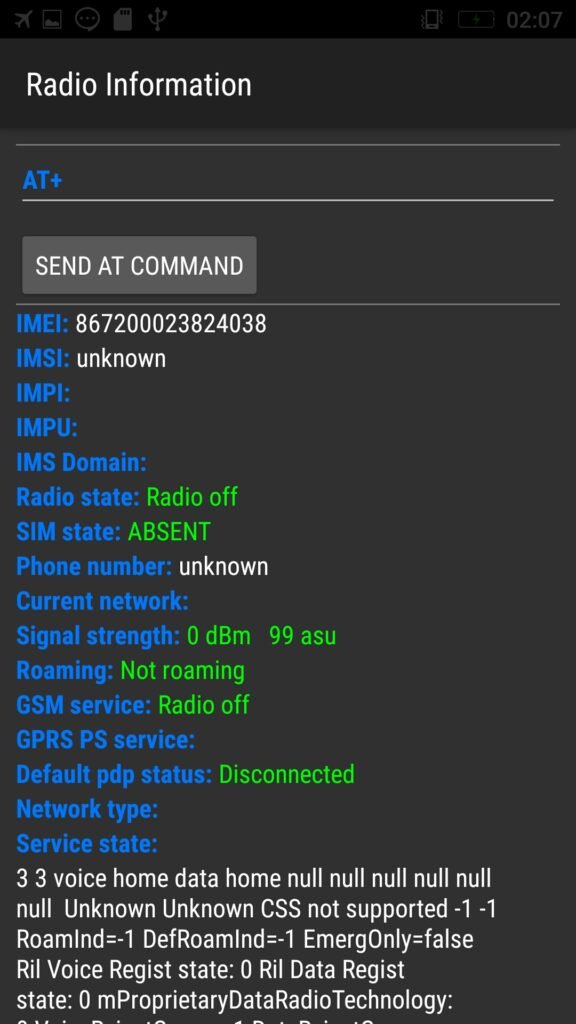"Invalid IMEI Error". Any advanced user with straight hands will sooner or later try to do something with his Android smartphone, due to the fact that he always vaguely suspects that something was not given to him "out of the box".
And his device can and should give him much more. Although, even if the user is not advanced, and his hands are better suited for another, then even he, having done a completely harmless reset of the device "to factory settings", may suddenly face the same problem.
You can try to fix the situation by setting your IMEI manually if your device is on a MediaTek chipset.
How to restore IMEI on a smartphone? There are a couple of ways to do this, the simplest of which is:
Change the IMEI number through the engineering menu
The Android engineering menu is a service program that allows you to change the settings of your device, check the functions and operation of the sensors.
You can enter the menu by dialing the code * # * # 3646633 # * # * or its short versions * # * # 4636 # * # * or * # 15963 # *
So, let's start:
- In the "Phone" application, you need to enter the number * # * # 3646633 # * # *, (some devices may have other numbers)
screenshot 2010 01 01 02 07 34 545
- Open the Connectivity tab
- Go to CDS Information - Radio Information. There are 2 items here: Phone 1 and Phone 2 (the first and second SIM card slots)
- Open Phone 1. Enter the English letter "E" in the line "AT +" and press "AT + EGMR = 1,7", "IMEI" (enter the first IMEI instead of "IMEI"), then press "Send AT command". The phrase OK will confirm that you have done everything correctly. Do not forget to put a space after "AT +"!
- Repeat the same with Phone 2, but select AT + EGMR = 1,10, "IMEI". Skip after "AT +" is required.
If there is no CDS Information item in Connectivity:
- Go back to the first Telephony tab and find the GPRS item there
- Go to GPRS and enter the IMEI value for each of the cards
Reboot the smartphone and check the IMEI by dialing * # 06 # in the dialer.
Now you can change the IMEI number in the engineering menu. It is advisable to use the IMEI that was originally in the smartphone, so that there are no problems in the mobile network.
You can find out your original IMEI in one of the following ways:
- Enter * # 06 # in the dialer.
- In the settings, in the "About phone" section, find "General information" and "IMEI data".
(If "NULL" is displayed instead of the IMEI number - the IMEI has been deleted and now it needs to be restored). - If the device has a removable battery, there are stickers with the IMEI number under it.
- There must be a sticker with the IMEI number on the box of your smartphone.
We will talk about how to change IMEI using third-party programs later, besides, these methods in most cases require root rights on your device