The Huawei Consumer Business Group unit in Ukraine presented the Huawei MatePad 11. This is the first Huawei tablet whose display supports a refresh rate of 120 Hz, providing smooth visual effects and quick response to user actions.

The HarmonyOS 2 operating system, created for a new generation of smart devices, gives Huawei MatePad 11 completely new functions. The desktop has become more structured, which provides quick access to important information and efficient performance of work tasks. Thanks to distributed technology, Huawei MatePad 11 can be connected to other devices, from smartphones to laptops, for convenient use in all scenarios.
Visual delight
The display of the new MatePad 11 displays video content with the most smooth transition of frames. Only a few competitors on the market can offer such a high display rate. Thanks to this, while watching videos or playing games, users can see everything down to the smallest details. Scrolling through pages and documents is now smoother, handwriting is more responsive, and content loads faster. Frame rate adaptation technology further helps extend battery life.

The Huawei MatePad 11 display supports the DCI-P3 color gamut, so any images have a bright and saturated look. MatePad 11 also minimizes the effects of blue light and screen flickering, two major factors that cause eye strain. The new tablet has TÜV Rheinland Low Blue Light certificates for blue light filtering technology (hardware solution) and TÜV Rheinland Flicker Free for eliminating visible flicker. Therefore, consumers' eyesight is protected even under the conditions of many hours of interaction with the screen.
New home screen
Huawei MatePad 11 features a completely new desktop design. The most important information is now presented in a clear interface, the bottom panel contains recently used applications. New service widgets can also display real-time information and allow users to access certain features of apps without launching them. These widgets can be placed anywhere and customized to your liking.
Multi-screen tablet-PC interaction
Multi-screen interaction now supports a tablet-PC pair in three modes that allow the devices to collaborate in new ways. Thanks to the "Mirror" mode, users can project the PC screen onto the tablet, turning it into a drawing pad that can be used with the second-generation Huawei M-Pencil stylus to create quick sketches or exquisite calligraphy works.
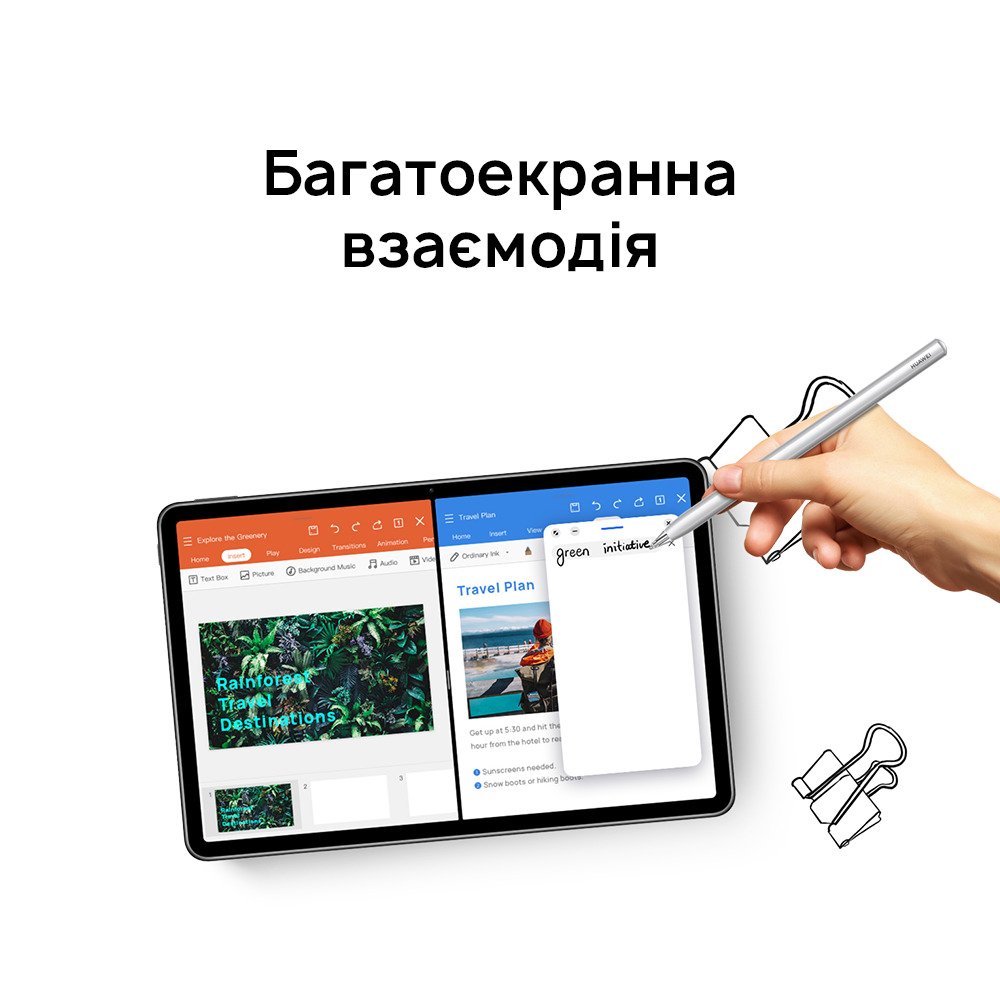
Office workers can use the "Extend" mode and get even more space to work with a second screen. The latest collaboration mode provides interoperability between devices running HarmonyOS 2 and Windows operating systems, allowing users to transfer text files, images and documents with a single drag and drop.

The new Multi-Window mode supports the simultaneous display of four programs and two pop-up windows for convenient work with many applications. Pop-up windows can be removed in App Bubble and quickly opened again if necessary.
The updated App Multiplier allows you to run two tasks simultaneously in one application thanks to the Window Lock feature. As of June 2021, nearly 4 apps support the App Multiplier feature for an improved tablet user experience.
Second generation Huawei M-Pencil stylus
The new MatePad 11 is compatible with the Huawei M-Pencil stylus of the second generation. This advanced stylus features a platinum-coated nib, ultra-low response time, and 4 levels of pressure sensitivity.
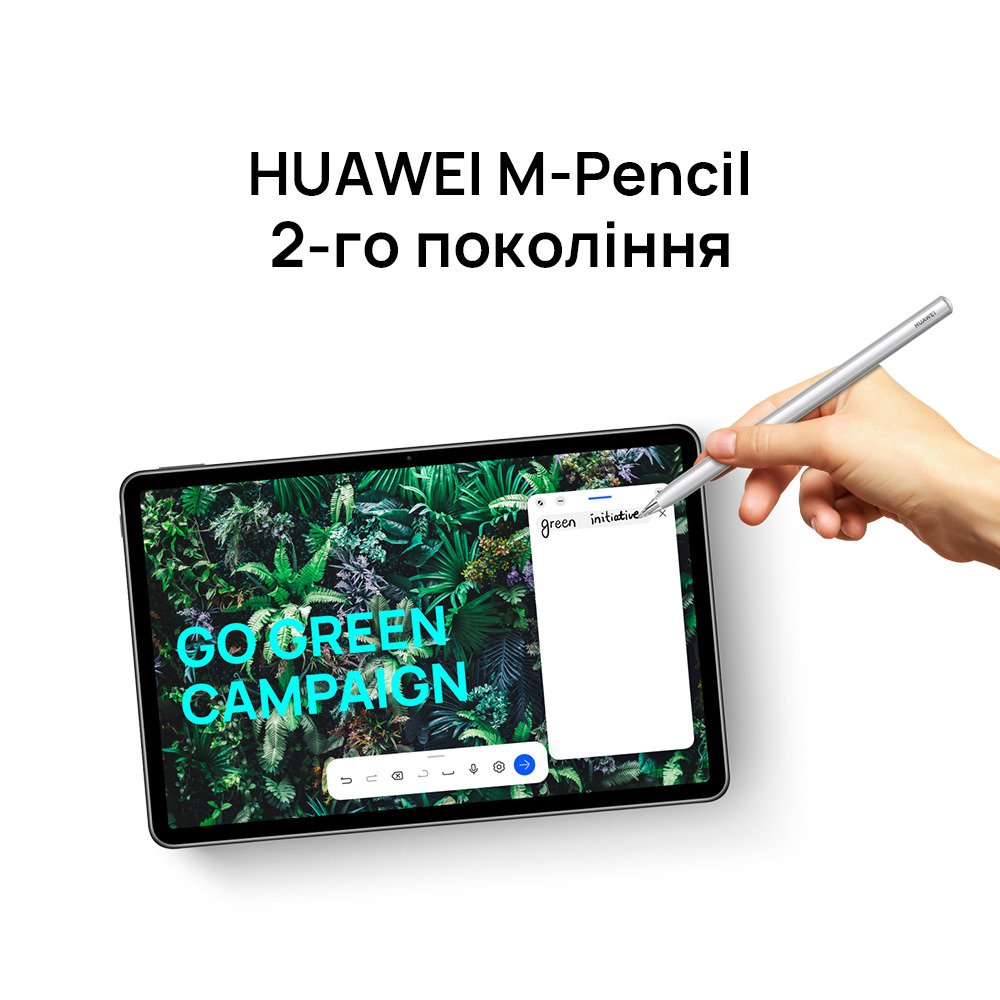
The stylus has a matte embossed surface to improve ease of use. Connected to the MatePad 11, the Huawei M-Pencil provides an ultra-low response time of only 2 ms, complementing the high refresh rate of the FullView Display. This ensures the most sensitive, smooth and efficient handwriting input available on modern tablets.
Connecting and charging the Huawei M-Pencil is also easy. Users only have to hold the stylus up to the MatePad 11 to magnetically attach it to the device and start the charging process. The new Huawei M-Pencil supports a wide range of innovative interactive features, such as the function of instant conversion of handwritten text into printed Huawei FreeScript, double-tap to switch the tool to the eraser and vice versa, Instant Shape, Instant Table and others.
Smart Magnetic Keyboard
The new Huawei Smart Magnetic Keyboard supports a tilt angle of 55/65 degrees, has a magnetic holder, wireless charging and the ability to connect via Bluetooth. It is suitable for typing with both hands thanks to the sufficient distance between the keys and their 1,3 mm of travel, as well as the addition of keys such as Fn and support for hotkey combinations.
Four-channel audio for total immersion
Huawei MatePad 11 provides high-quality sound that fills the entire room thanks to four built-in high-amplitude speakers. The audio system is designed and tuned by experienced Harman/Kardon sound engineers, ensuring that the reproduced sounds match the original.
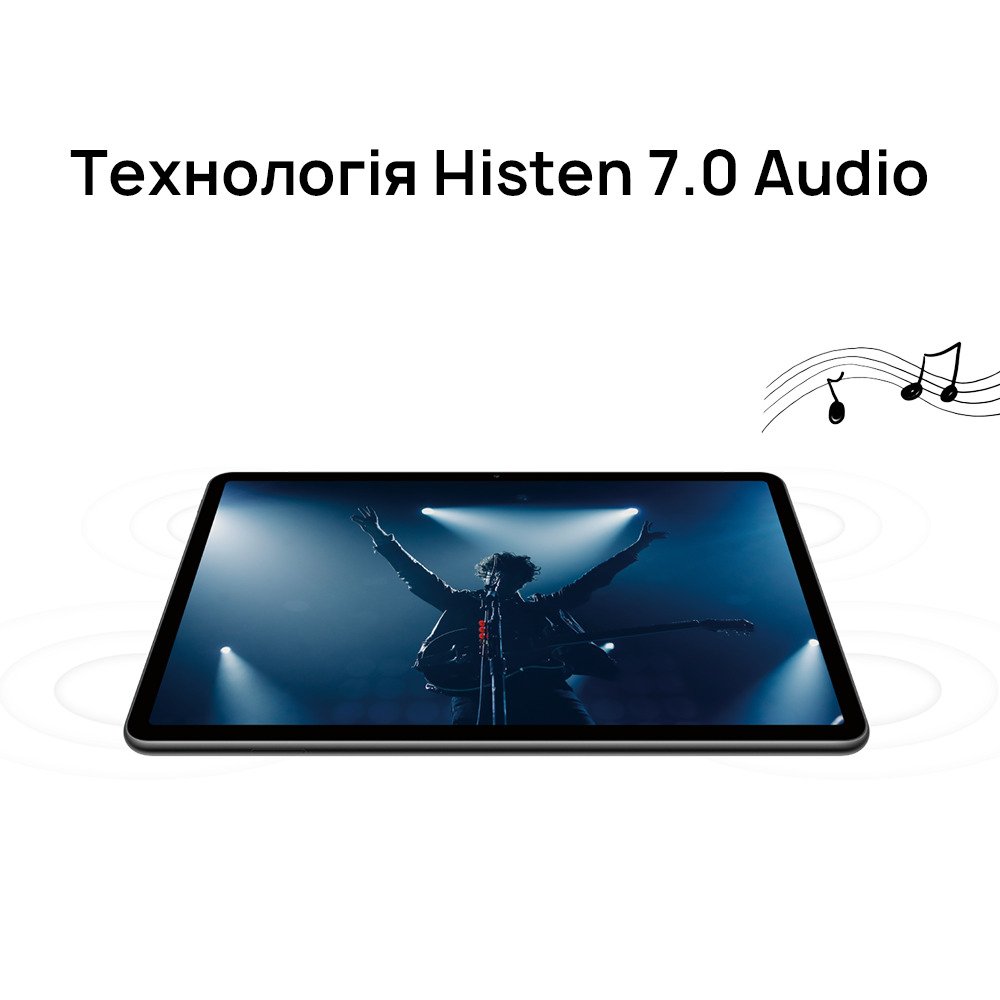
In Ukraine, Huawei MatePad 11 is available for sale from August 20. The model is presented in a single color — matte gray (Matte Gray). The recommended price of the tablet is UAH 13, the second-generation M-Pencil stylus is UAH 999, and the Smart Magnetic Keyboard is UAH 2.
From August 20 to September 5, inclusive, there is a special offer: buyers who purchase a Huawei MatePad 11 for UAH 13 will receive an M-Pencil and a Smart Magnetic Keyboard as a gift.







