WhatsApp recently released a major update to its messaging capabilities. Users can now pin up to three messages in a single chat, whether it's a one-on-one conversation or a group conversation. This improvement extends the existing “pinning messages” feature, which was previously limited to only one message in a chat.
Improved organization in WhatsApp chats: Pin multiple messages for organized communication
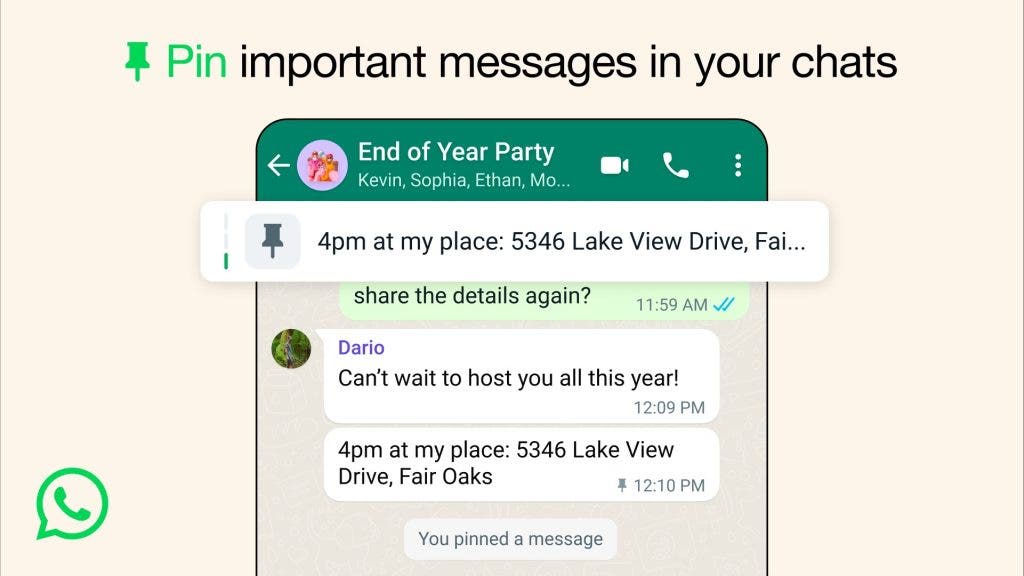
Determining the priority of key information:
Mark Zuckerberg announced that this update allows users to prioritize important information in chat. By pinning messages, users can ensure that important details, such as important dates, meeting agendas, or important links, are readily available at the start of a conversation. This feature streamlines communication, especially in fast-paced group chats where information can quickly get lost in a sea of messages.
Fastening mechanics:
Users have the ability to pin different types of content and set the duration of pinned messages. Text messages, images and surveys can be pinned. A pinned message appears as a banner at the top of the chat and remains there for a period defined by the user – 24 hours, 7 days, or 30 days. The last pinned post takes priority and users can easily navigate between multiple pinned posts by clicking on the banner.
The process of pinning messages is simple and intuitive. Users only need to long press on the desired message, select “Pin” from the context menu and select the desired duration. While there may be minor differences between platforms, the core functionality remains the same.
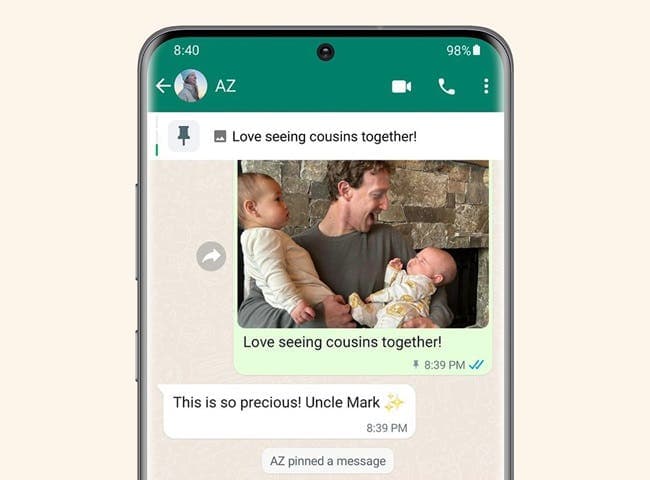
Considerations for Group Chat:
In group chats, administrators can control whether members can pin messages. When a message is pinned, a system notification notifies everyone in the group and identifies the person who pinned it. However, it is important to remember that new members who join after a message has been pinned will not see it. Additionally, those who have cleared their chat history, deleted the message before pinning, or lost access to the chat will not be able to access the pinned message.
Limitations and alternatives:
While the ability to “pin multiple messages” is a valuable addition, it has some limitations. Information such as addresses cannot be locked indefinitely and must be re-locked every 30 days. For such cases, WhatsApp has a "stars" feature that allows users to bookmark messages for later use without the time limits associated with pinning. This offers a more permanent solution for specific needs.
Wide availability:
Pinning feature for now available on all major platforms: Android, iOS, Web and Desktop. This ensures consistent functionality regardless of the user's preferred device or operating system.
Finally, WhatsApp's update to allow multiple messages to be pinned allows users to organize their communications and prioritize important information in chats. This feature, combined with existing tools such as message highlighting, gives users a robust set of options for managing information flow and keeping conversations organized.




