Microsoft recently made significant improvements to the file viewer in Microsoft 365, fundamentally changing the way users interact with different types of files in OneDrive, SharePoint, and Teams. This improvement eliminates the need to download files or install special programs to preview files, allowing users to work seamlessly with files created outside of Office. According to Microsoft's press statement, users can conveniently view files, including PDF files, videos, CAD drawings, Photoshop files, and more, without having to download files or install special programs for the respective file formats on their devices.
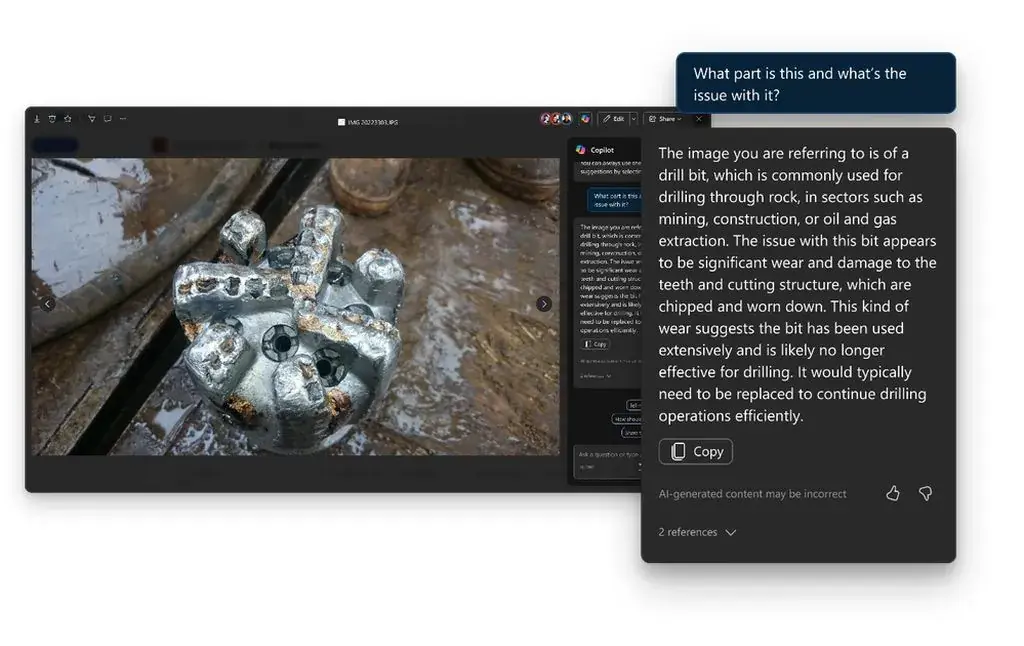
Advanced functionality of the file viewer
The updated file viewer now supports more than 300 file formats, enabling users to view a wide range of content, including PDFs, videos, CAD drawings, Photoshop files, and more, directly in Microsoft 365. This improvement simplifies the browsing process and increases productivity by eliminating the need to switch between between different programs or download files for viewing.
Implementation of the copy function
In addition to expanding support for file formats, Microsoft plans to bring Copilot to the file viewer in May. This announcement was made in recent blog post. This innovative feature will allow users to annotate any file in the viewer and ask questions about the contents of the files, promoting collaboration and understanding.
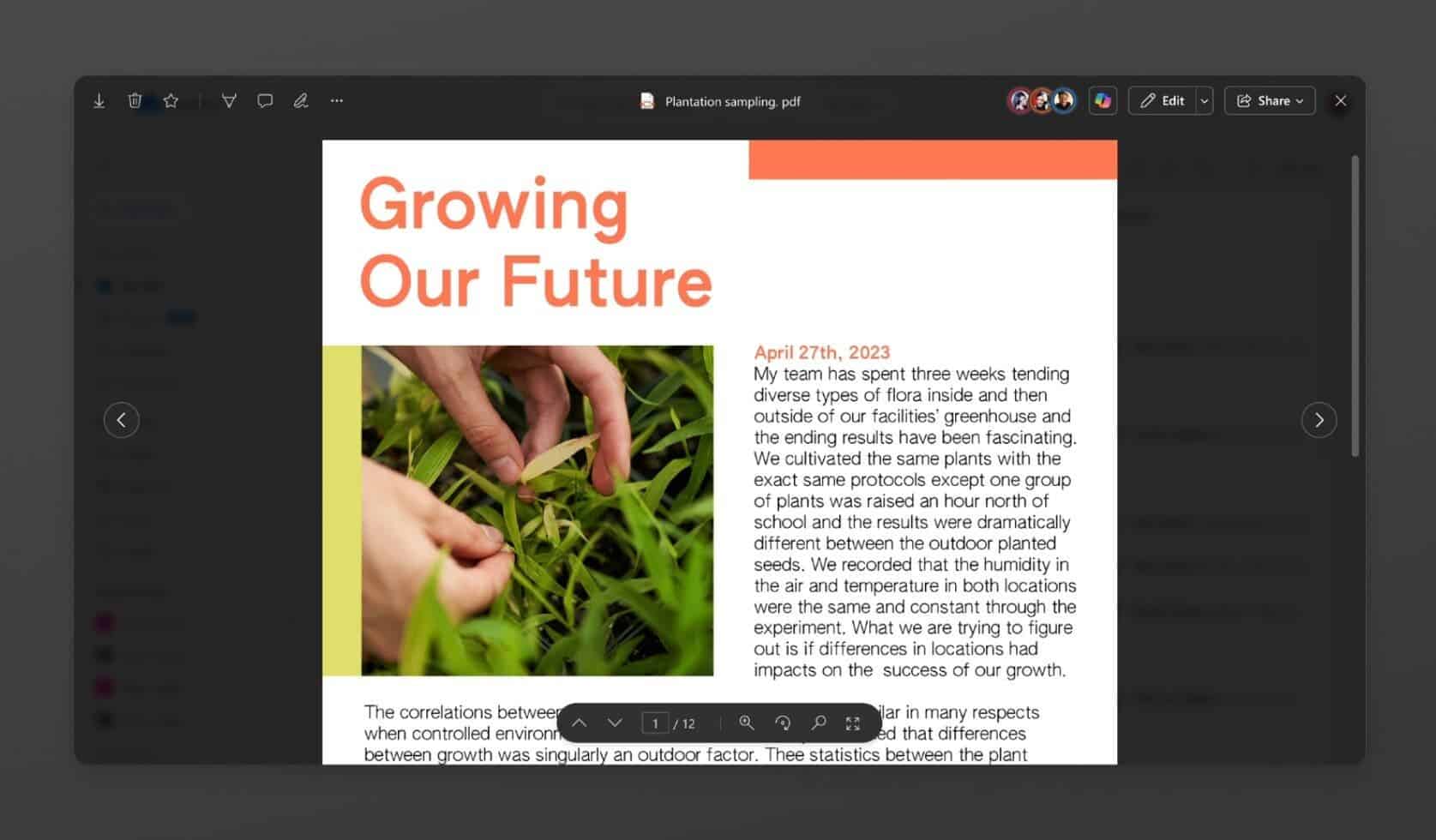
Improvements to the file viewer in Microsoft 365 mean a significant improvement in user experience and productivity. By expanding support for file formats, introducing advanced features like Copilot, and providing basic image editing and file annotation capabilities, Microsoft is meeting the growing needs of today's users who need powerful tools to work seamlessly with different types of content in the Microsoft 365 environment. The enhancement reflects Microsoft's commitment to providing innovative solutions that enable users to work smarter, collaborate effectively, and explore new opportunities in digital workflows.




