Apple recently released iOS 17.1, which rolled out to all compatible iPhones in October. Shortly after its release, Apple began active work on iOS 17.2, which should bring a number of new features and changes
iOS 17.2 is currently in beta, allowing developers and public beta users to see and test the new OS. From this beta version, we learned about all the new features and changes that will come in the new update
When will my iPhone get iOS 17.2?
Apple released four different beta versions of iOS 17.2. Judging by the previous releases, it looks like the new update will be available to the general public in the next couple of weeks.If there is accurate 9to5Mac claims, that a stable version will appear on public devices by the end of this year
Everything that's new in iOS 17.2
So, Apple has already revealed a significant portion of iOS 17.2 features in public beta versions. Here's everything that's new in this update today:
"Diary" application
One of the most important features of iOS 17.2 is the addition of a new Diary app. Yes, this is the same application that Apple showed back at this year's WWDC conference. According to the official announcement, this app will represent "an entirely new way to appreciate life's moments." It will also help preserve your precious memories.

At the time of official launch, the Diary app will only be available for iPhones with the latest iOS version. Apple has not yet announced plans for when the app will appear on Macs and iPads
Shared playlists in Apple Music and other changes
Apple included the ability to create shared playlists in Apple Music in the first three beta versions of iOS 17.2. Apple first announced this feature at this year's WWDC conference.Under at the time of the presentation, Apple teased that it would appear later this year.
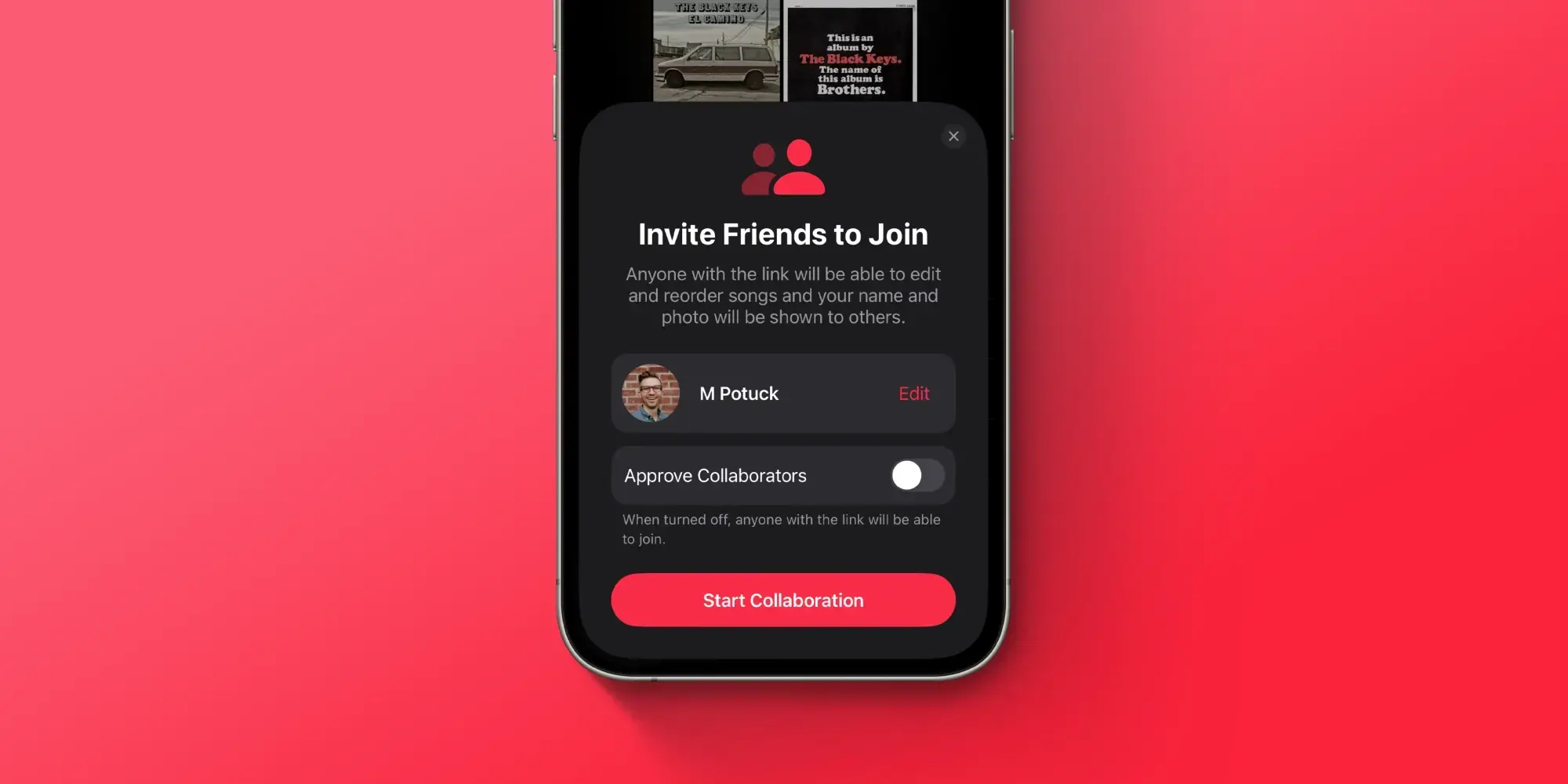
However, in iOS 4 beta 17.2, Apple removed the ability to create shared playlists in Apple Music. So, there is a possibility that Apple might not include this feature in the next update.
But the good news is that Apple Music will definitely get more new features in iOS 17.2. One of them is called "Favorite Songs", which automatically generates a list based on the songs you "picked"This feature builds on the Favorites feature that Apple introduced with iOS 17.1.
In addition to this, Apple Music in iOS 17.2 can automatically add songs to your music library when you click the Favorites button. You can enable this option by going to the Settings app and then going to the Music section".
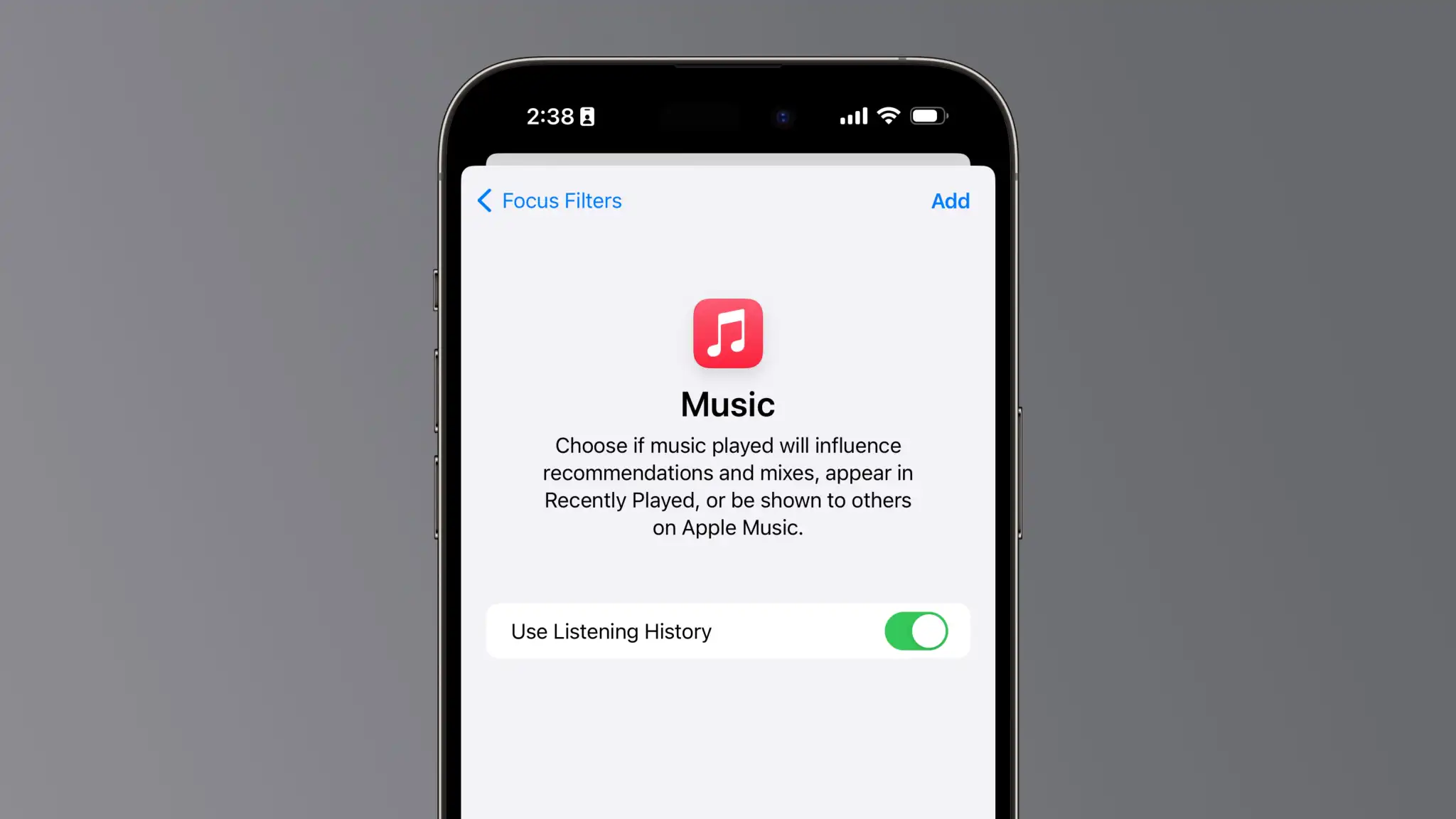
Finally, Apple Music in iOS 17.2 added the ability to turn off your listening history when you're in focus mode. Apple explains: "Choose whether the music you listen to will influence recommendations and playlists, appear in Recently Played, or be shown to other Apple Music users."
Spatial video recording in iOS 17.2
iPhone 15 Pro and iPhone 15 Pro Max users can record spatial video after updating to iOS 17.2. You'll find the new spatial video toggle for Vision Pro in the Settings app. From there, go to the “Camera” menu, select “Formats” and then enable the option “Spatial video for Apple Vision Pro"
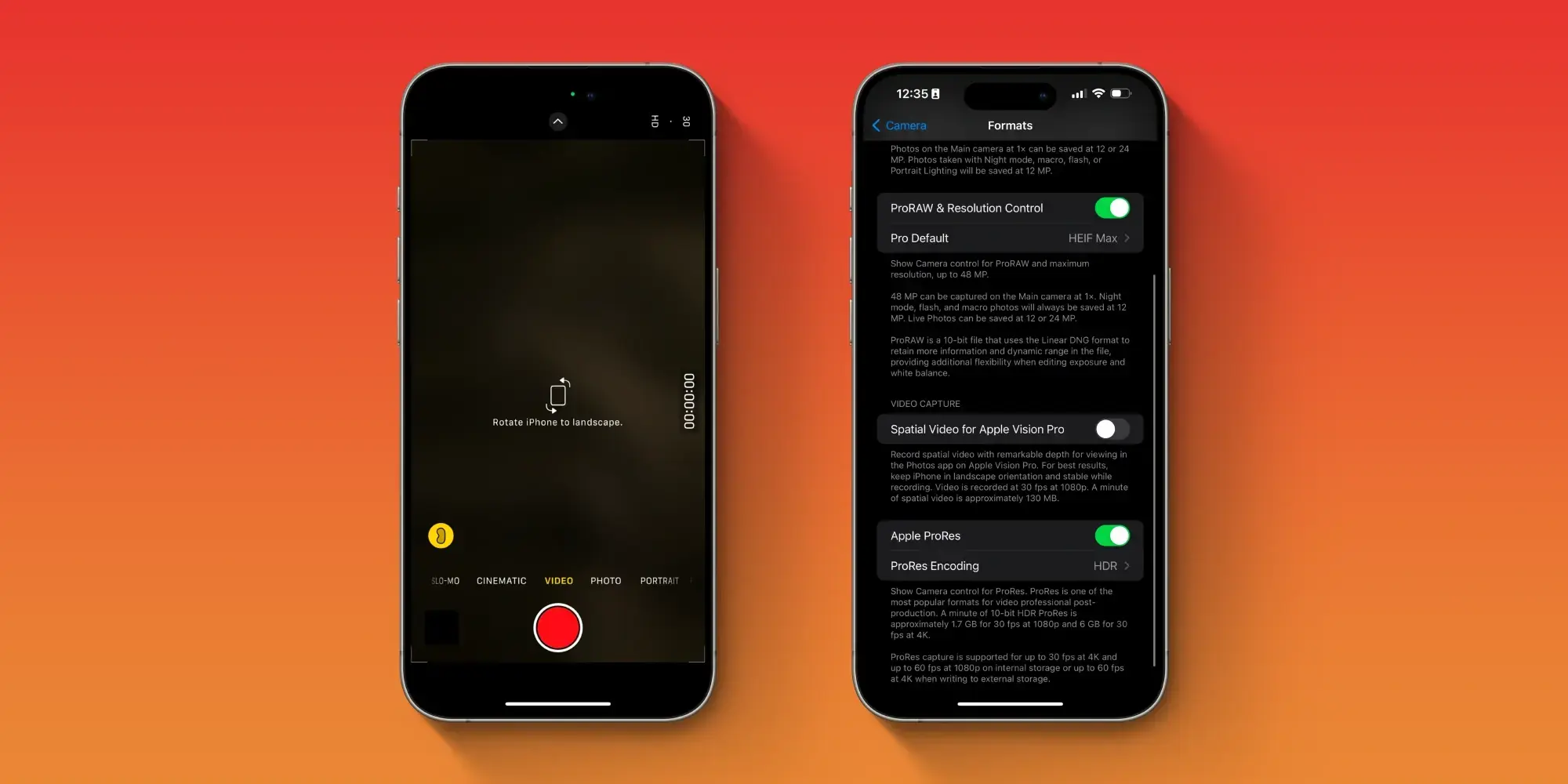
At this stage, spatial video is recorded in 1080p resolution at 30 frames per second. Apple says one minute of spatial video takes up about 130MB memory
Notification sounds and reactions in messages
In iOS 17.2, Apple added the ability to change the default notification sound. This change builds on iOS 17, which changed the notification sound to Rebound with Tri-tone. To change notification sounds, go to the Settings app, select Sounds & Tactics, and find the Default Notifications option".
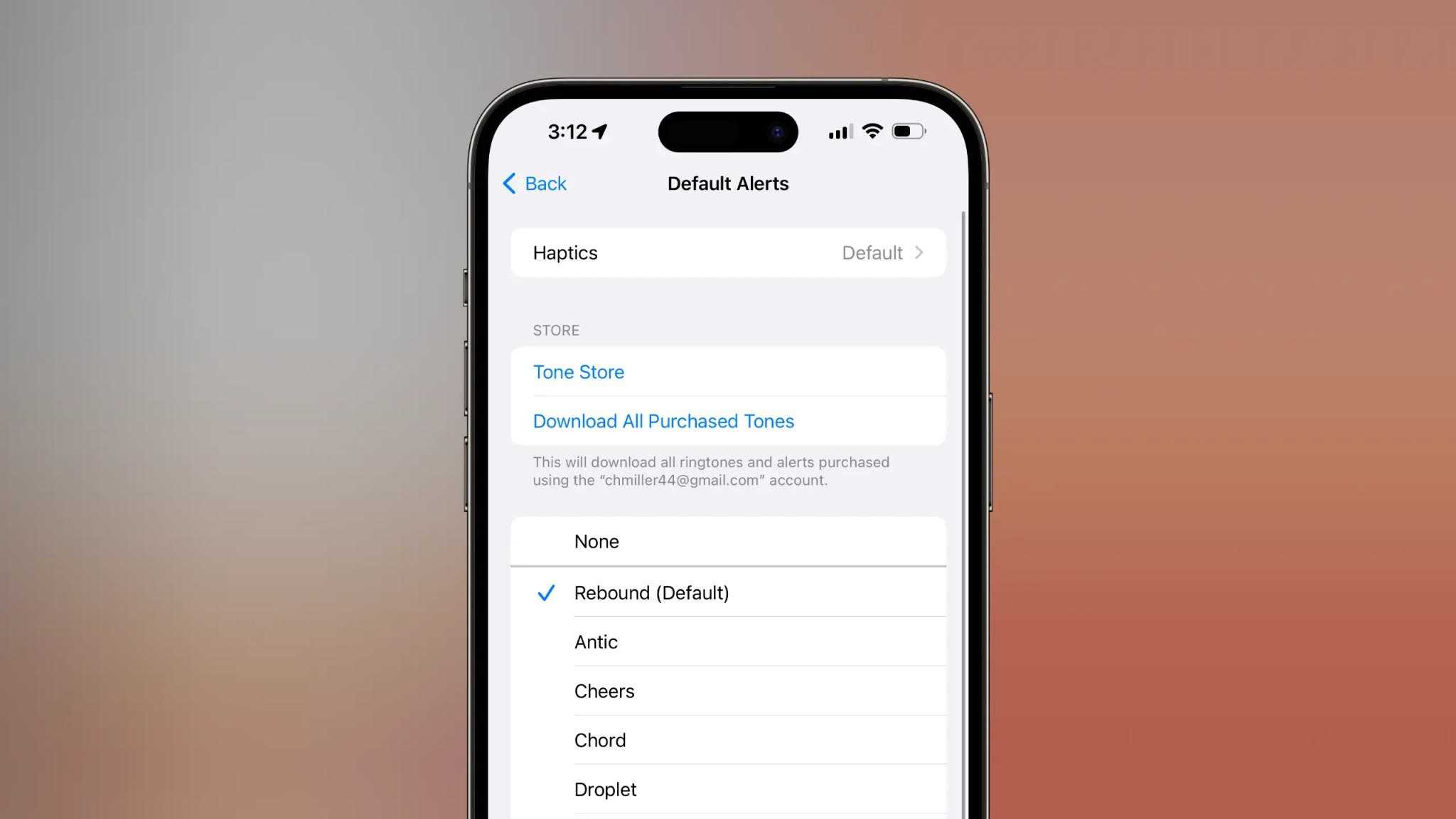
Another feature of iOS 17.2 is the ability to respond to messages using any emoji or sticker in the Messages app. To do this, you need to long press on the message and select the option "Add a sticker".
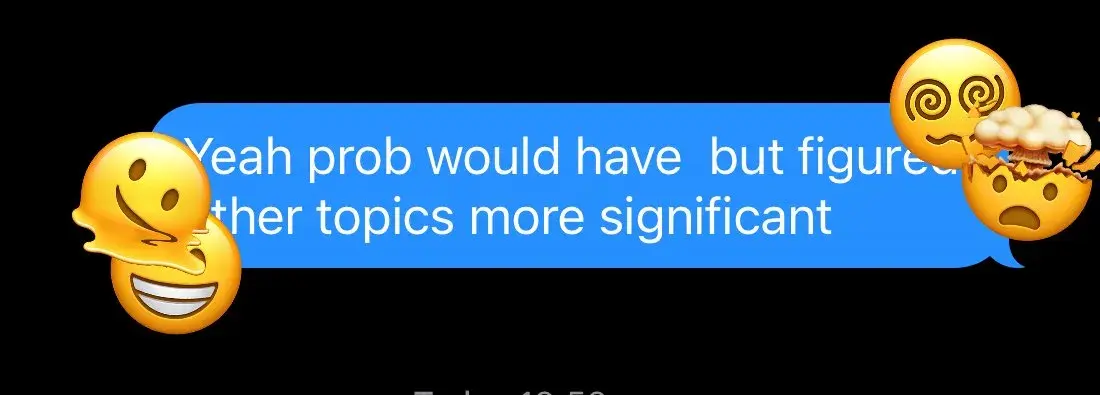
New widgets and a new option on the action button
Apple has added three new widgets to the Weather app: Details, Sunrise and Sunset, and Daily Forecast. The Details widget contains information about the UV index, precipitation, wind, and more. Sunrise and Sunset allows you to see information about the sunrise and sunset in your location. Finally, the daily forecast offers information on current weather conditions and weather forecasts for your location.
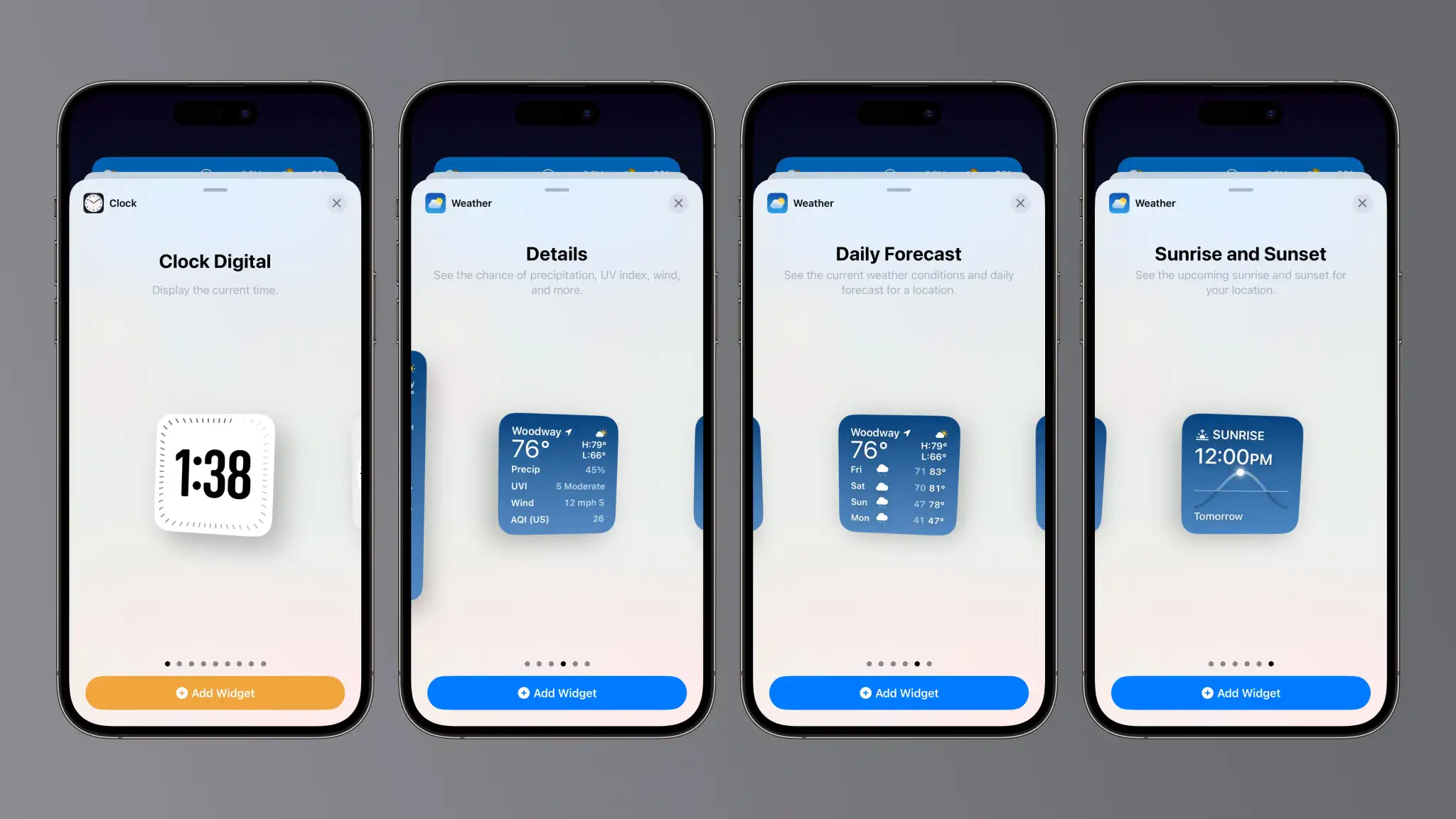
iPhone 15 Pro users with iOS 17.2 can add a new function to the “Action” button: Translate.If you turn it on, after pressing the "Action" button, the device will initiate a voice translation between two different languages.
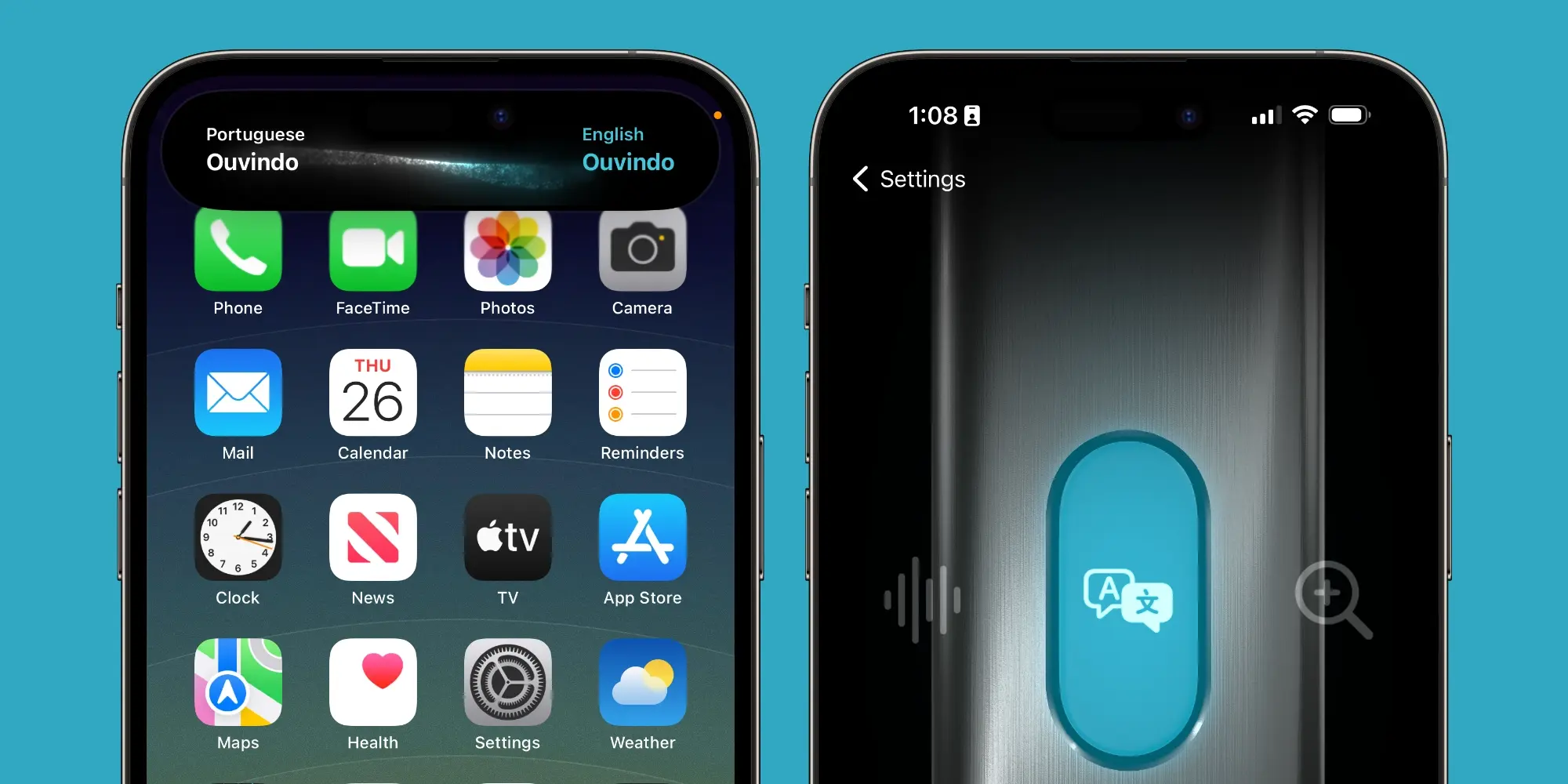
Checking Contact Key for iMessage in iOS 17.2
Apple introduced the Contact Key verification feature a year ago to improve the messaging app's overall security. It is now available in iOS 17.2. It allows iMessage to ensure that messages only reach those they are intended for.

Other features and changes
In addition to all the features and changes mentioned above, iOS 17.2 also features Local Awareness. It allows the device to use approximate location to improve the accuracy, reliability and timeliness of emergency notifications.In addition, appeared a new AirPlay receiver that allows you to share content from Apple Vision Pro to iPhone.
Additionally, iOS 17.2 lays the groundwork for a feature that will update the iPhone even when it's sealed in the box. This ensures that users don't have to go through the hassle of updating software after unboxing a new device.




