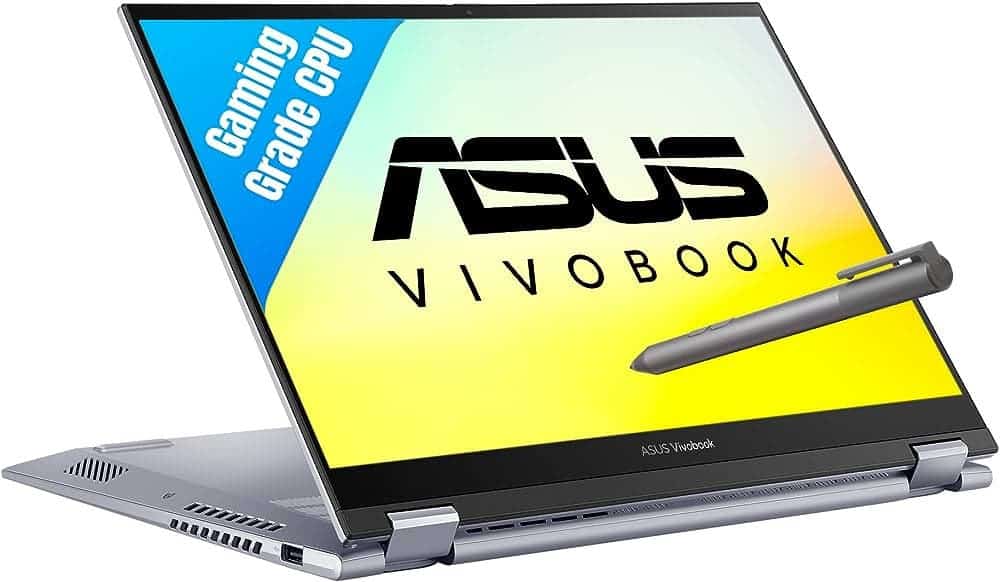Tablets are convenient devices that can do many things and are important for students. They help students take notes and complete written assignments. The best tablets can also run complex applications and CAD from the cloud. It helps the engineering students a lot during their studies.
Of course, some tablets are also equipped with useful ports, such as USB-A, Thunderbolt 4 or HDMI ports. This makes it easy to connect to monitors or other accessories. Some tablets are even 2-in-1 devices, meaning they can work as both a laptop and a tablet. This is very convenient for engineers who need to move around. These tablets can be a great addition to your primary school laptop or even replace it. They are the best choice for engineering students.
The best engineering tablet for students is the Microsoft Surface pro 9
The Surface Pro 9 is almost perfect in every way. Unlike older tablets, this one can actually keep up with how you use it, even replacing a laptop. And if you buy the optional keyboard, you'll feel like it's a very small laptop that's great for taking notes on the go.
The Surface Pro 9 has a custom screen that can switch between 60Hz and 120Hz, which helps save battery life or make the screen work best with engineering applications. CPUs are really good for complex tasks. You can also connect useful things like a monitor or a mouse to the two USB-C Thunderbolt 4 ports that are included.
The Surface Pro 9 is a bit pricey, but that's because it's the most powerful tablet available right now. If you want one but it's too expensive, you can choose a version with less memory or storage to save money. On the Intel model, you can replace the SSD (the part that stores the data) without tools, so you can get more memory later if you need it.
Microsoft Surface Pro 9 specifications
OS: Windows 11 Home
PROCESSOR: Intel Core 12th generation: i5-1235U, i7-1255U
GRAPHIC PROCESSOR: Intel Iris Xe, Microsoft SQ3
Memory: 8 GB, 16 GB, 32 GB
Refuge: 128GB, 256GB, 512GB, 1TB
Update frequency 120 Hz
Battery life: Up to 19 years old
Pros
- First class performance.
- Excellent battery life.
- 2 Thunderbolt 4 ports.
- Accumulator with the possibility of modernization.
Cons
- Too expensive.
- The keyboard is not sold with the device.
Best 2-in-1 Tablet for Engineering Students – Lenovo Yoga 9i 16 Gen 7 
If you want a tablet that can also be a very thin laptop, then you should look at the Lenovo Yoga 9i 16 Gen 7. We like it a lot and think it's one of the best things you can buy. You can use the Lenovo Yoga 9i Gen 7 to take notes in class like a laptop, or switch it to tablet mode when working with CAD software. It works well in both cases.
The 14-inch 4K touchscreen is large enough to see your work clearly. It also comes with a Lenovo Precision Pen 2 stylus to help you take notes or use certain apps better. The screen refreshes at a speed of 60 times per second, which ensures a clear display of images. The 7th Gen Intel Core i1360-12P processor and Intel Iris Xe GPU work together to make the tablet work well even with programs like AutoCAD. Two Thunderbolt 4 ports (one USB-C and one USB-A) allow you to connect different devices.
The device can work up to 16 hours thanks to a powerful battery. This means that it will be enough for the whole school day. But remember that using programs that require a lot of graphics power can lead to faster battery drain. This is a great choice for engineering students who have a lot of work to do. It can use rendering software and easily switch between tablet and laptop modes, which is useful when you're on the go.
Lenovo Yoga 9i 16 Gen 7 specifications
OS: Windows 11
PROCESSOR: intel Core i5-1240P, Core i7-1260P 12th generation
GRAPHIC PROCESSOR intel iris xe
Memory: 8GB, 16GB LPDDR5
Refuge: 256 GB, 512 GB, 1 TB
Update frequency 60 Hz
Battery life: Up to 16 years old
Pros
- Excellent performance.
- Long-lasting battery.
- 4 Thunderbolt ports
- Nice touch OLED display
Cons
- No SD card slot
Best Apple Tablet for Engineering Students – iPad Pro 2022 (M2)
Apple's M2 chip makes this tablet really strong and able to handle cool graphics tasks better than many other tablets. It's also slim and stylish, and you can find plenty of extra features to make it even more useful.
It's clear that Apple makes some of the best tablets out there today. If you already own a lot of Apple devices, you should consider getting the iPad Pro (2022) as a tablet. That way, everything will work perfectly together because they are all part of the same system.
Apple is good at making devices that can handle complex graphics work, especially for creative tasks. So is the latest iPad Pro. It has a powerful M2 chip that is great for graphics and general tasks, so it can run engineering applications well. You can use Apple Pencil with it to draw beautifully on the screen. And if you have a keyboard that works with it, you can easily type tasks and notes.
The only thing to be aware of is that the battery lasts for about 10 hours, which is good but may not be enough for some students. Also, the front-facing camera is in an odd place – on the short side of the screen, not in the middle of the long side. This can be inconvenient when you're participating in online classes or meetings and using the tablet sideways.
iPad Pro 2022 (M2) specifications
Operating System: iPadOS 16
Processor: M2 chip
Memory: 8 GB
Accumulator: 128GB, 256GB, 512GB, 1TB, 2TB
Update frequency 120 Hz
Battery life: Until 10 o'clock.
Pros
- Excellent M2 chip
- Mini LED display
- Compatible with Apple Pencil
- Lots of accessories
Cons
- Works poorly with a computer running Windows
- The front camera is located in an odd position.
- 10 hours of battery life is not very good.
The best budget tablet is the ASUS Vivobook S 14 Flip
The ASUS Vivobook S 14 Flip 2-in-1 isn't super powerful, but it still performs well. It has a nice OLED screen and is not too expensive. This 2-in-1 tablet and laptop isn't the most powerful you'll find, but it performs well, and it's priced under $700. That's a good price for a device that can be both a tablet and a laptop.
The special feature is that the touchpad also works as a number pad, so you can easily type numbers for your programs or notes. You can turn the number pad on or off by holding down the touch calculator button in the upper right corner. You can also purchase a stylus and use it to take notes on the 14-inch OLED screen when you fold the device into tablet mode.
The battery lasts for about 10 hours, which is decent, but if you need it to last longer, you should stick closer to outlets or buy a good battery pack.
Specifications ASUS Vivobook @ 14 Flip
OS: Windows 11 Home
PROCESSOR: Up to Intel Core i9-13900H
GRAPHIC PROCESSOR: intel iris xe
Memory: 8 GB
Refuge: 256 GB, 512 GB, 1 TB
Update frequency 60 Hz
Battery life: Until 11 o'clock.
Pros
- Detachable keyboard included.
- The keyboard has a numeric pad.
- Good performance
- Extremely light
Cons
- Less powerful than others on the market
- Lightning rods are missing.
The best tablet with a detachable keyboard is the Dell XPS 13 2-in-1
You can get this 2-in-1 device with a detachable keyboard as well as a stylus, making it great for taking notes on the go. You can easily use the tablet by itself, and the Thunderbolt ports allow you to connect it to other screens. It doesn't have the latest components from Intel or AMD, but still has good components that ensure the device runs well, doesn't lag or have any performance issues.
Just so you know, you can buy the XPS 13 as a standalone tablet. Or, for a little more, you can get a 2-in-1 version that comes with a detachable keyboard and an XPS Pen to help you write and type better. The keyboard is easy to attach and detach, so you don't have to deal with a bulky design that folds up, and you can just use it as a tablet.
The main thing to take care of is battery life. You should carry a battery or charge the device often, as it can only last for five hours. On the plus side, it has two USB-C Thunderbolt 4 ports, so you can easily connect it to a monitor or other things when you need to.
Technical characteristics of Dell XPS 13 2-in-1
OS: Windows 11
PROCESSOR: Intel Core i5-1230U / i7-1250U
GRAPHIC PROCESSOR: intel iris xe
Memory: 8GB / 16GB LPDDR4x
Refuge: 512GB / 1TB M.2 PCIe NVMe SSD
Update frequency: 60 Hz
Battery life: up to 5 hours
Benefits
- First class performance
- Cheaper than most competing tablets
- Detachable keyboard
- Lightweight design
Cons
Shorter battery life than other tablets.
Visnovok
From the very first tablet on our list to the last, all of them are very reliable tablets for engineering students and other students in general. All these tablets can easily work with almost any engineering software. However, each of them has its pros and cons, which depend on individual preferences and budget. Some may provide higher performance at a higher price, others may be cheaper but with moderate performance.