WhatsApp has taken a major step towards its desktop app for Windows. According to the report BetaInfo, the messaging platform has officially “decommissioned” its Electron-based desktop application. This means that the previous version of the application will no longer receive updates and support.
Users of the outdated version will be prompted to switch to the new native application, which will serve as a replacement. By switching to the new app, users will be able to continue using WhatsApp on their Windows devices. They will also have access to all the features of the messaging app. Moving to a native app ensures that users can enjoy a more streamlined and modern experience.
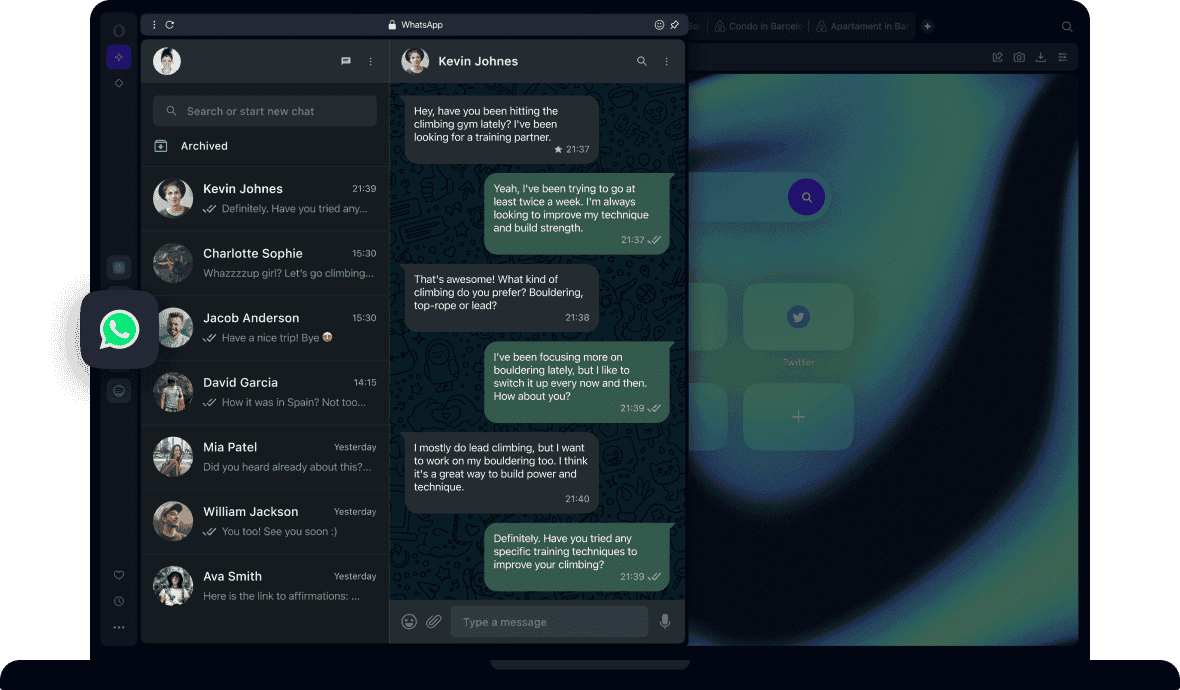
WhatsApp aims to provide desktop users with a more optimized, stable and feature-rich experience. Therefore, abandoning the desktop application based on Electron is exactly the moment from which it is worth starting. However, the rapid transition led to mixed reactions from users.
Some users have expressed displeasure with the new native app as it currently lacks certain business tools. Such tools include quick replies and directory management. These tools are essential for effective customer communication. This limitation has raised concerns for businesses that rely on WhatsApp Desktop to interact with customers.
WhatsApp has already notified desktop users about the transition
It is worth noting that WhatsApp had already sent a preliminary message to users a few weeks ago. For more than four weeks, the app's home screen displayed a countdown that alerted users to upcoming changes. This allowed users to be aware of the transition and prepare accordingly. WhatsApp was showing users an expiration message when they opened the app. It has also placed a button that redirects users to the native version to ease the transition. 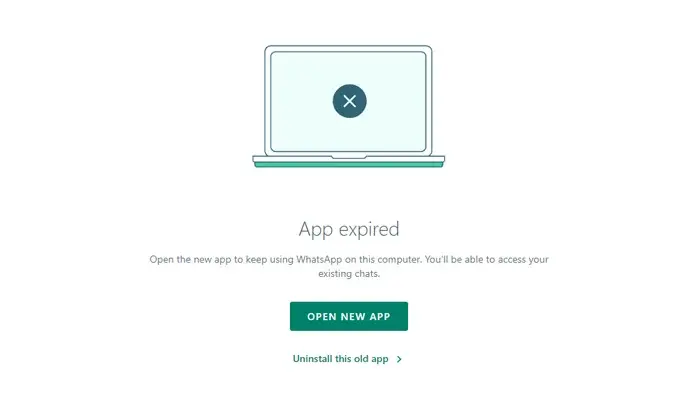
WhatsApp will likely continue to work on expanding the capabilities of the native app. This includes adding business tools to solve the problems that users have during this transitional phase.
It's important to note that the deprecation of the Electron app appears to be limited to the WhatsApp Desktop app for Windows. The Electron framework used in the legacy app allows developers to build cross-platform desktop apps using web technologies. This allows you to create a single code base that can run on different operating systems, such as Windows and macOS.
In contrast, native apps have a smoother and more intuitive user interface. It improves response speed and improves stability, making messaging more reliable and secure. By moving to a native app, WhatsApp aims to provide a better overall user experience on desktop platforms.
How to download native WhatsApp for desktop
To avoid disruptions to WhatsApp for desktop, users should upgrade from the legacy version of Electron to the native version of the app. At this time, the WhatsApp desktop application based on Electron has expired. Users may need to download the native desktop version of the app that is built for Windows. It is currently available on the Microsoft Store for anyone who needs it.
For users who rely on business tools, using WhatsApp Web can serve as a temporary solution. WABetaInfo said the company will introduce business features for the native app in the near future. Thus, providing users with a more comprehensive experience.




