If you've been trying to figure out how to use Apple AirPods with an Android phone, you've come to the right place. Notably, Apple AirPods, AirPods Pro, and AirPods Max are not iOS-exclusive headphones.
In other words, you can get these wireless headphones without giving up your Android device. However, you have to make a few compromises when using AirPods with a third-party device.

Both AirPods and AirPods Pro support Bluetooth connectivity. So you can connect these headphones to any Bluetooth device, including Android phones.
On the other hand, you cannot access advanced features like transparency mode and ANC. Also, you can't check the battery level of the headphones. According to Apple's official website you can't use Siri either.
With all that, you will be able to listen and talk if you connect AirPods to your Android device. Consider the models of AirPods compatible with Android.
- AirPods 1
- AirPods 2
- AirPods 3
- AirPods Pro
- AirPods Pro (2nd generation)
- AirPods Max
In conclusion, Apple introduced the AirPods Pro 2 at the recently concluded Far Out event.
How to connect AirPods to Android phone
- Go to the settings menu on your Android device.
- Turn on Bluetooth to make your device discoverable.
- Press the white button on the back of the AirPods or AirPods Pro charging case.
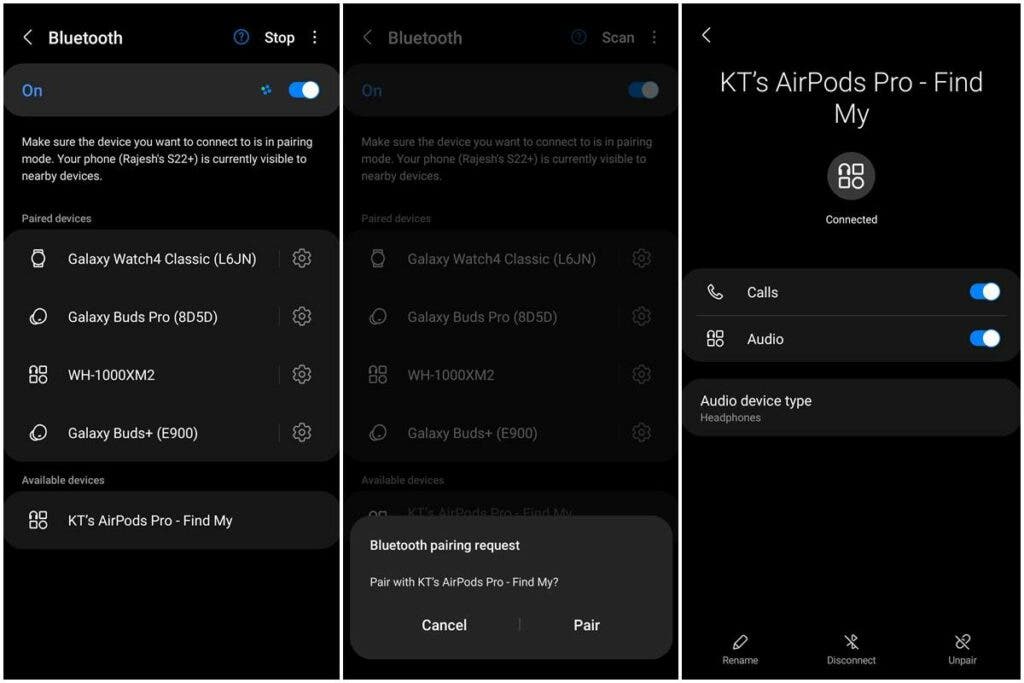
- If you're using AirPods Max, just take them out of the case.
- AirPods will appear as one of the available devices in your Android phone's Bluetooth menu.
- Tap the name of your AirPods, then tap Pair when prompted.
This is it. You have now paired your AirPods with your Android phone. Notably, Apple uses the AAC codec to stream audio over Bluetooth to headphones.
Android smartphones also support AAC. However, there is a slight difference in audio quality depending on how your device manufacturer applied the codec.
Also, you can't stream 24-bit audio on Apple's headphones, even if you've connected them to an iPhone.
How to use AirPods with an Android phone
You can use the power sensor on your AirPods (3rd generation) or AirPods Pro to switch between ANC and Transparency modes and control music playback. In addition, you can play or pause music by simply pressing the sensor.
You can also go to the next song by double-clicking on the sensor. Likewise, you can triple tap the power sensor to play the previous song.
You can long press the force sensor if you want to switch between ANC and Transparency modes. However, you cannot adjust these AirPods settings using your Android device.

So, you can't check whether you have successfully turned on noise canceling using your Android phone. Also, you can't control the volume with AirPods.
As a result, you will have to control the volume level with your Android phone. However, you can do this on an iPhone by calling Siri.
Also, features such as automatic device switching and surround sound are not available on Android. To get these features, you need to connect AirPods to a Mac, iPad, or iPhone.
Other key features you can't access on an Android phone include Find My integration. Finally, you can't wirelessly charge your headphones back with an Android phone because they use different charging standards.
How to Check AirPods Battery Level Using Your Android Phone
You can check the battery level of your headphones on iPhone by asking Siri or using the battery widget. However, a third-party application called CAPod can solve this problem.
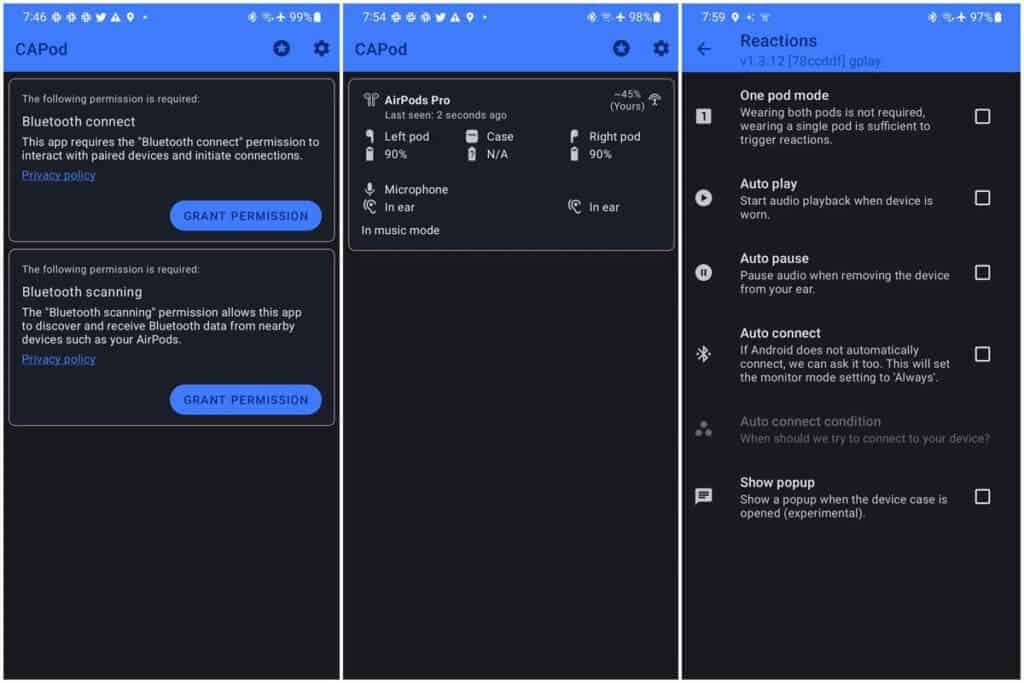
The app can show the battery level of each earphone with charging case. In addition, it shows the strength of the connection. You can manually enable the Auto Connect option by going to your Android phone's app settings.
So, you can use AirPods with your Android phone, but the user experience will be a bit disappointing. You can buy Redmi Buds 3, which is considered a more affordable version of AirPods.




