Developers from Microsoft continue to work on transferring all the usual settings from the classic "Control Panel" to the "Settings" program. This time, in the new Windows 11 builds that recently became available to members of Microsoft's early evaluation program, an advanced network settings page has been added to Settings, which is also designed to manage folder and printer sharing settings.
This is not the only innovation that suggests that in the future all Control Panel elements will be moved to the Settings application. Already in the current test builds of Windows 11, some "Control Panel" sections were simply redirected to the corresponding "Settings" pages. This redirect is now used on the Network and Devices settings page, as well as the Windows Update and Uninstall programs sections.

Note that the first attempts by developers to abandon the use of the "Control Panel" were made back in Windows 8. Work in this direction continued in Windows 10 and, it seems, will end only in Windows 11. The two control elements of the software platform settings have long existed in parallel, similarly since Microsoft supported Internet Explorer and Edge browsers in Windows 10.
The Settings app has long been Microsoft's goal as a Control Panel replacement. The developers described the latest changes as part of "an ongoing effort to move settings from the Control Panel to the Settings app." It is obvious that sooner or later Microsoft will completely abandon the use of the "Control Panel", but when this will happen, it is difficult to say yet.
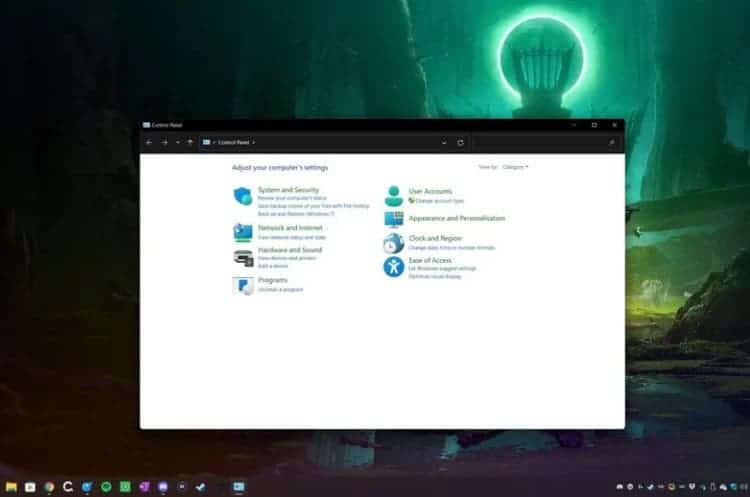
Windows Terminal will be the default command line program in Windows 11
Microsoft plans to make Windows Terminal the default command line program in Windows 11 next year. Although Windows 11 now offers the option to install Terminal as a better program. The Windows console host has always played the role of a terminal in the Microsoft operating system.
A Microsoft representative said that the company plans to make Windows Terminal the default command line program in Windows 11 during 2022. The innovation will first affect participants in the Windows Early Evaluation Program, and later in the year will cover all users of the latest version of the operating system. It is worth noting that for most ordinary users, the change will remain unnoticed.
We first saw the Windows Terminal app in Windows 10 in 2019, at Microsoft's annual developer conference gathering. The program includes support for multiple tabs, as well as skins.




