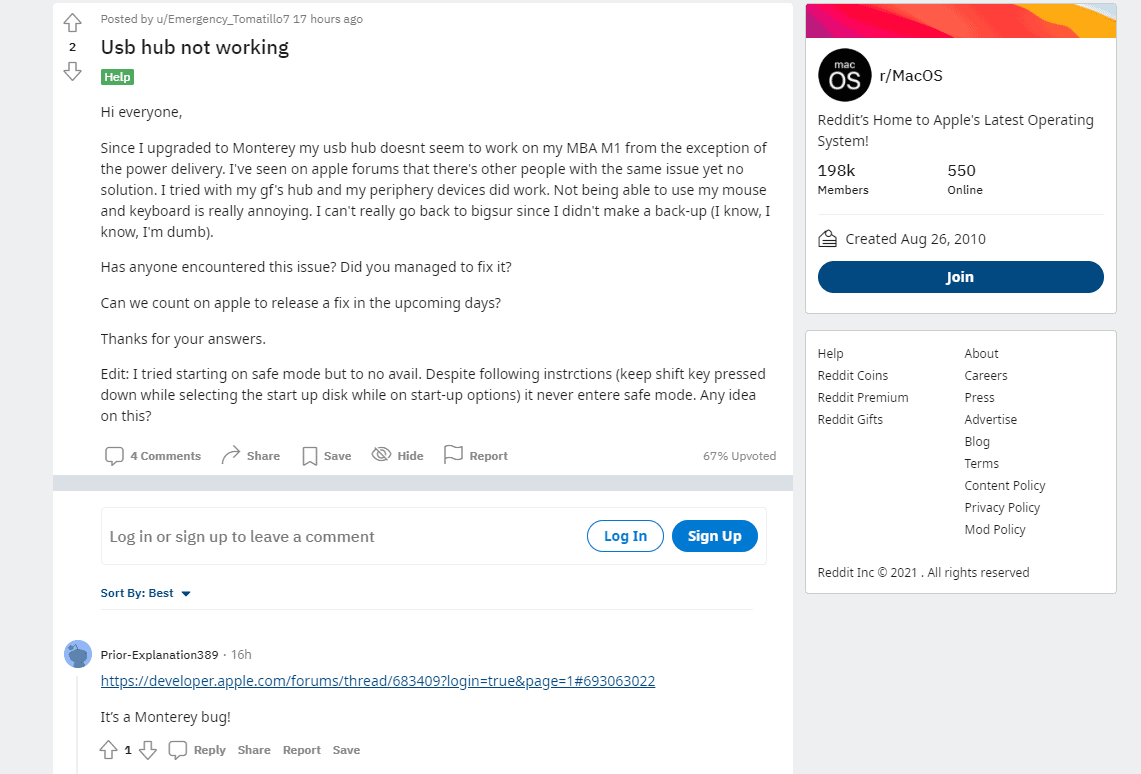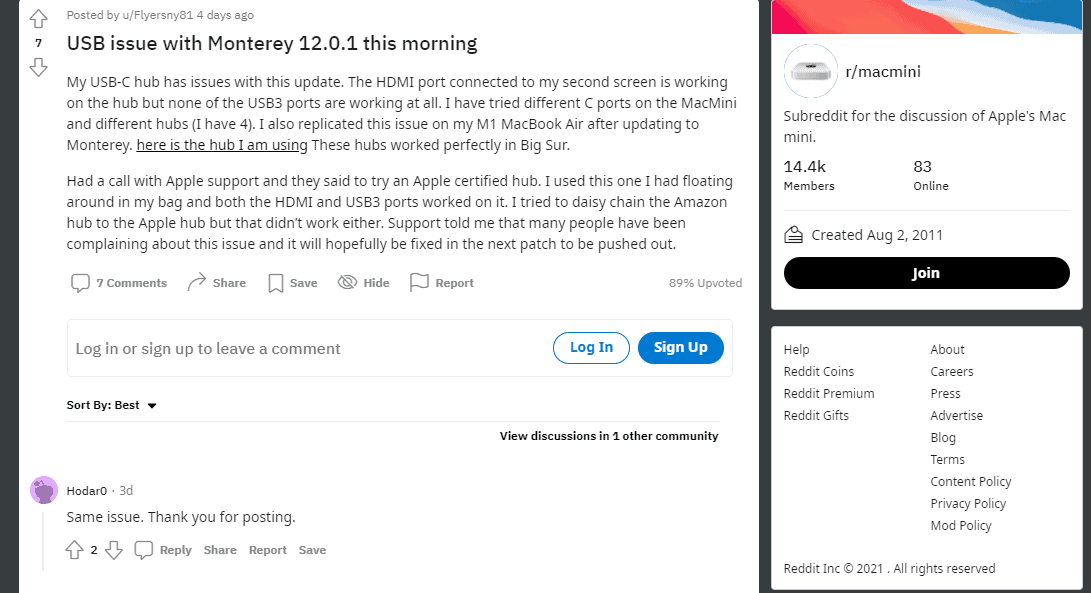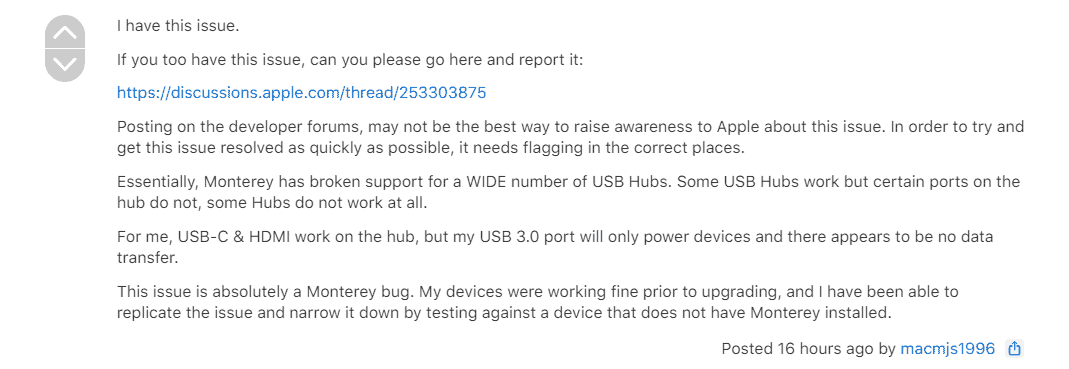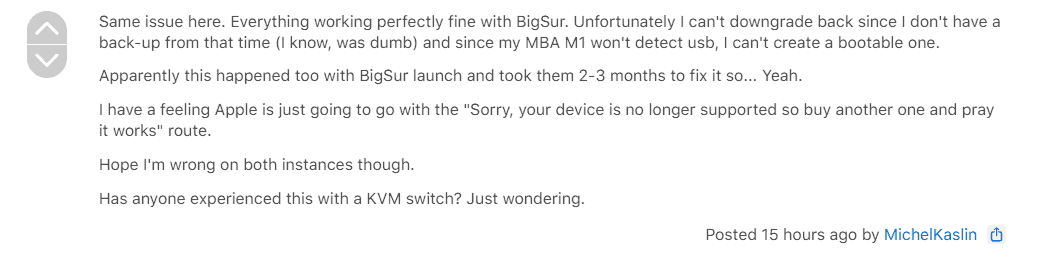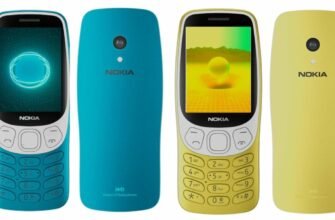According to feedback from Apple users on various social platforms, the latest version of Apple macOS Monterey has a bug because it cannot recognize the USB dock. On Reddit, the Apple Developer Forum, and the official Apple Support Community, Apple users reported that they were unable to use the USB dock after upgrading their Mac to macOS Monterey. However, users report that the HDMI interface, USB Type-C interface and other interfaces have no connection problems.
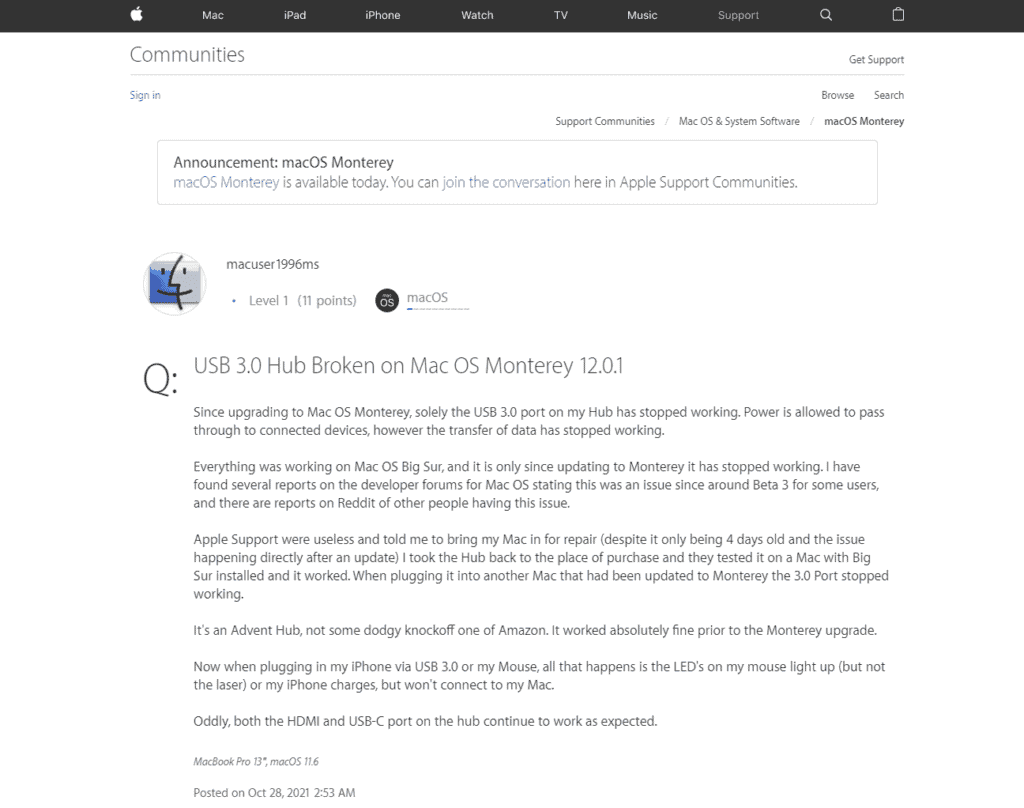
Most of the people who wrote these bug reports are Mac users with the M1 chip version. However, several Intel-based Mac users are also reporting this issue after the MacOS Monterey update. Judging by the discussion, many claim that this problem appeared in the first beta version of macOS Monterey. And this is an indicator that Apple is still struggling with this problem.
According to a Reddit user, he called Apple Support and the support team advised him to try using an Apple-certified dock. But even after that, he complains that, as before, there are no changes. Later, the support staff told him that recently many people consulted and complained about this very problem.
However, customer support does not offer any solutions. Since there are many complaints, Apple will most likely resolve the situation as soon as possible. We can only hope that there will be a fix in the next version.
Features of Apple macOS Monterey
Besides the cons, macOS Monterey has some pretty good features:
- FaceTime portrait mode. In portrait mode, users can blur the background and focus on themselves during a FaceTime call. However, if a Mac user owns a device with an Intel processor, this feature is not available.
- Interactive globe map. On Macs with the M1, M1 Pro, and M1 Pro Max chips, Apple has improved the Maps app, including a new Earth view that lets users rotate the world and zoom in on different areas of the Earth. In addition, users can see the Earth from XNUMXD space. This feature makes navigation more interesting.
- Capturing the object. Object Capture allows users to create realistic, AR-optimized 3D objects by combining a series of photos. The technology is called photogrammetry, and it used to require special software to do it, but Apple has integrated the object capture API into macOS Monterey.
- Siri Speech Synthesis. Compared to the Intel Mac processor, the voice conversion function on the M Series Mac chip supports more languages and texts, including Swedish, Danish, Norwegian, and Finnish.
- Keyboard dictation on the device. Using keyboard dictation, users can dictate text wherever it can be typed, and this feature will improve as users use it more often. On M-series Macs, keyboard dictation protects user privacy by doing all the processing on the device.