The official version of iOS/iPadOS 15 will be released in September. Today, Apple released a preview of iOS/iPadOS 8 Beta15 to developers. The internal version number is 19A5340a and it is available for iPhone and iPad users.
This update comes just six days after its last release. There are very few changes in this version and you are welcome to post any you find. It is interesting to note that the company has also released a beta8 preview for watchOS 8 developers.
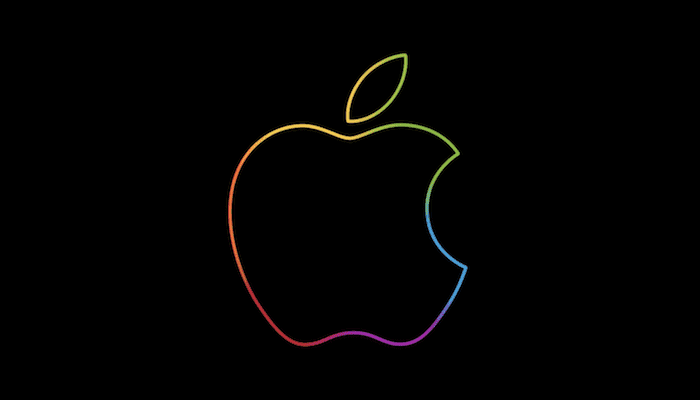
Registered developers can download iOS and iPadOS beta configuration files. If you install the configuration file, the beta update can be received via OTA. iOS 15 is a major update that introduces a number of new features aimed at reducing distractions and spending more time with friends and family.
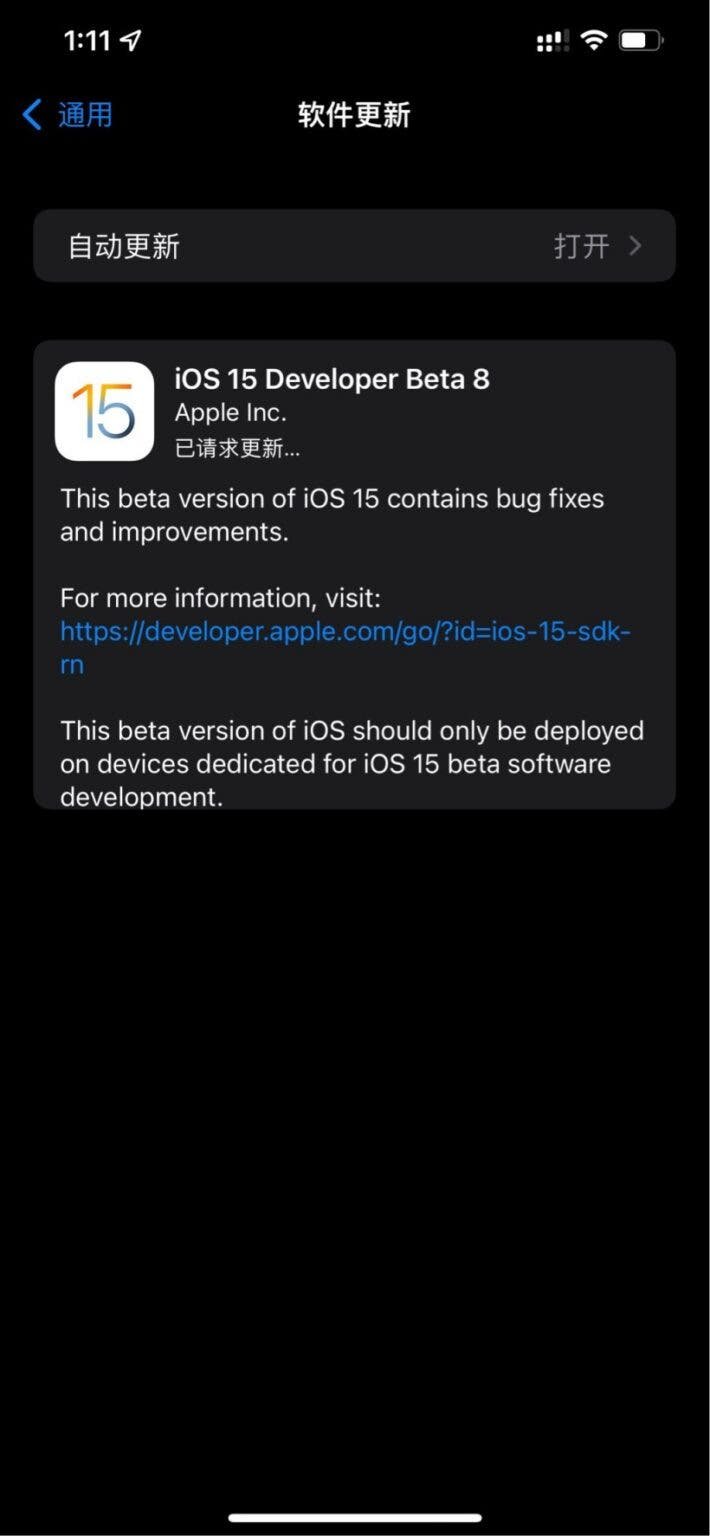
FaceTime
The FaceTime interface has been redesigned and received a new SharePlay function. You can listen to music, watch videos and show your screen to friends and family. In iMessage, if someone shares URLs, photos, news articles, or songs with you, you can see them in a dedicated Apple app.
Focus mode
Focus mode lets you create custom notification modes to hide irrelevant apps and messages when you're at work or with family. This will help you focus on the current activity. In addition, there is a new message summary that will hide less important messages.
Apple Maps
Apple Maps includes a new 3D view that lets you see 3D landmarks in some cities. It also offers immersive AR walking instructions, and driving instructions are better than before, especially at tricky intersections.
Safari browser
The Safari browser now supports tag grouping for improved organizational structure. For the first time, advanced features can be used in the Safari browser on iOS devices. You'll be able to add ID cards to Wallet later this year in select US states, and Apple is making it easier to add hotel key cards, smart home locks, and more. in the Wallet app.
Spotlight
Spotlight is better than ever, with more accurate search results and photos with a "live text" feature. This feature allows you to take photos with text, such as receipts, and convert them to text on your iPhone. Photos can also identify landmarks, books, plants, and pets, so you can take a picture of a plant and get information about what it might be.
Confidence
Apple has also added a number of privacy improvements, such as a new app privacy report that will launch on the iPhone. This feature will let you know how often applications access sensitive information such as location and mail functions with a hidden IP address on the device.
Apple added functional improvements throughout the testing period of iOS 15. For example, the iOS 15 Beta 4 test version further changed the design of the Safari browser, added support for external MagSafe batteries, and much more.




