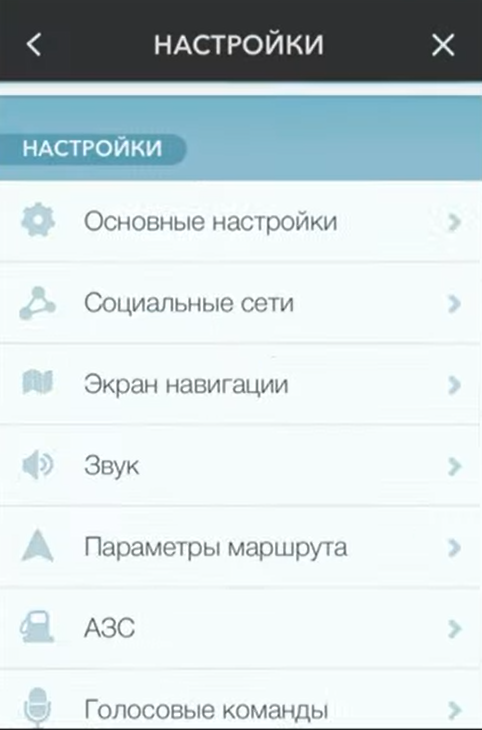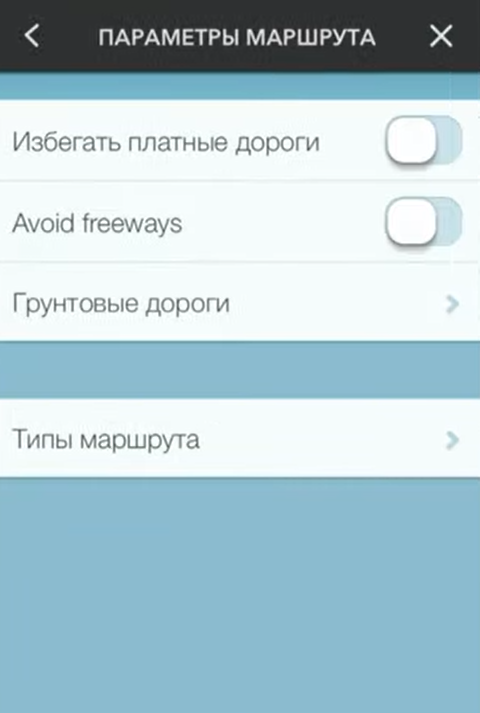Waze is a very convenient navigator, which is really worth trying! It not only guides you along a given route, but also shows you all possible nuances on the way: traffic jams, road inspection patrols, and so on.
Below, we will consider all the features of the ego, look at the advantages and disadvantages of the ego, and deal with the functionality. You will learn how to use Waze without an Internet connection.
What is Waze?

Waze is a free social directional application. It has such a simple, intuitive interface that even someone who has never used a navigator can easily understand it. There is a possibility of manual and voice input. Imagine, this is a map and a social network at the same time.
How does it work practically? Car drivers can chat, inform each other about traffic jams, the police, problems on the road.
You can invite friends and earn points, raise the level together or use it only as a convenient functional navigator. Waze has a competitive element, such as a leaderboard among friends. So you can turn everyday trips into a real fun game.
The main advantages of the application

User community
Perhaps the main plus of this navigator is its user base, thanks to which it is perfected every day. Wazers (so called people who use Waze) help each other by telling about traffic jams on the road, road inspection or police patrols, accidents and other difficulties that may arise on the way.
You can also add friends by connecting your Facebook account in the application - then Waze will allow you to inform your loved ones about where you are now and when you will reach your destination.
By the way, for helping the weather in the form of sending reports on the situation on the road, you will be awarded the same points that we talked about at the beginning of the article 🙂
Simple, intuitive design
The navigator is simple, and the design is concise. Any person will be able to understand the application with minimal time expenditure. The application is really ergonomically designed. There are only 5 buttons on the main screen - what else is needed for convenience?
For your convenience, all sections of the navigator are illustrated with simple but informative icons.
Artificial Intelligence
First, the application refines its routes by analyzing the movements of users: if some road is not indicated on the maps, Waze will pay attention to it and mark it with a dotted line. When, in the future, other people using this navigator drive along it, he will add this road, but not dotted, but permanently.
Secondly, Waze automatically remembers routes to places that the user visits most often and can quickly navigate to them.
Find a way to work or home? Light.
Moments that need improvement
"Crowding" of cards
In regions where Waze is actively used, you can see a lot of different icons and symbols on the map, denoting traffic jams, accidents, policemen, road works, and so on. It seems that this is the essence of the application, but the excessive number of characters is annoying. This is stressful and prevents you from concentrating on the route.
Loss of advantage over Google Maps in sparsely populated regions
This problem is the opposite of the one we discussed in the previous paragraph. In areas inhabited by a small number of people (or in places where there are simply no or very few wazers), Waze loses all its advantage over its counterparts and becomes an ordinary navigator. Nevertheless, it is quite convenient to use, but without all its advantages related to the interaction of users of the application.
Imperfection of voice search
At the moment, Waze does not recognize all commands and does not recognize free commands at all (not provided by the developer in advance), while voice assistants from Yandex and Google work better in this regard. All commands that the assistant can currently recognize are described in the navigator itself.
Other features of the application
Work in offline mode
Officially, Waze cannot save maps and information to the phone's memory, but users still found one way. It has its limitations, but, nevertheless, using it, you will be able to save the main functions of the navigator even without the Internet.
Download the latest version of the application from the link: https://www.waze.com/ru/. Or directly from the Play Market.
We will need a device connected to the Internet. Waze must be installed on it.
Open the navigator and build a route to the desired destination. If you are not currently at the starting point (the place where the journey begins), then specify it.
When the route is created, start the navigator as if you were going to go to the specified destination.
Waze will calculate your route taking into account traffic jams, road works and other nuances. After that, the route will be saved in the cache.
Done! Now you can use the saved route even without the Internet. However, it is important to consider that without a network connection, the data will not be updated in real time.
How to use Waze?
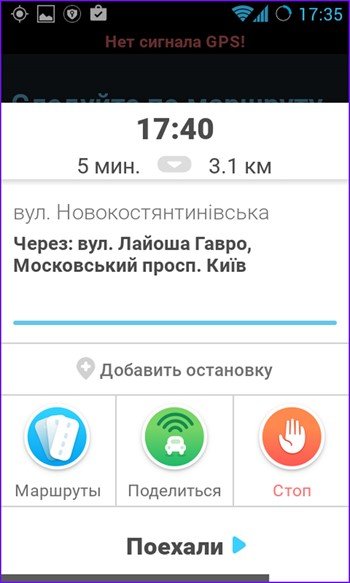
We looked at Waze from all sides, studied its strengths and weaknesses. It's time to act, study the application.
Let's take a look at its main functions, knowing about which you can safely go on your way.

Immediately after starting the navigator, we see the start screen. This is a map, as well as the main buttons. At the top there is a search string, with the help of which we can quickly build a route, next to it is an icon that activates voice input.
Below is an image that looks like a scope. By clicking on it, we can determine our current location. Nearby are the "friends", "menu" and "report" buttons.
By clicking on "report" we get to the section where you can inform other drivers about traffic jams, police patrols, road hazards, cameras, road closures, and gasoline prices. You can also write a message in the chat, then it will be seen by the vaizers who are near you.

There are several subsections in the "menu", you can see them in the screenshot. Your most frequent routes are saved in "navigation".
Also, here you can build a path and clarify nuances, such as the type of fuel you use.

In the settings (the gear icon on the menu bar), you can adjust all parameters to your liking to make Waze as comfortable as possible for yourself.
Other buttons may also be useful for you if you use Waze not only as a navigator, but also as a social network.