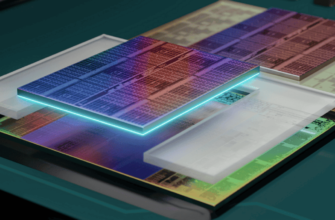On June 30, Google announced that Google Pay will now be able to store and display COVID-19 vaccine cards on Android. However, vaccine providers will determine whether these digital cards are supported. Initially, this feature will only be rolled out to a few service providers in the US.
With the coronavirus pandemic still raging around the world, it is important not only to get vaccinated as soon as possible, but also to be able to prove that you received the vaccine. Given that it is inconvenient to carry a paper card with details, some local governments have come up with digital versions that can be stored on the phone. These digital versions usually have a QR code that can be scanned to view the information.
To make this easier, Google is developing a built-in Android pass system that will allow Android users to store a digital vaccination card called the COVID Card on their mobile phones.
This feature will be rolled out outside the US depending on the support of local governments, health care providers and other organizations that distribute COVID vaccines. Additionally, this feature will allow users to even save their COVID test results.
Google Pay can now store and display COVID vaccine cards
In a June 30 blog post, Google's Irfan Faizullabhgoi said the search engine has updated its Passes API in an effort to make it easier and faster to store and access COVID vaccination and testing information on Android devices.
Developers from government agencies, health care organizations, and authorized organizations distributing COVID vaccines will have access to these APIs. The APIs will be useful for creating a digital version of the COVID vaccination as well as test information, Faizullabhoy explained.
Once the COVID digital card is saved on their Android device, users will be able to access it via a shortcut on their phone's home screen. No internet service is required to access the digital card.
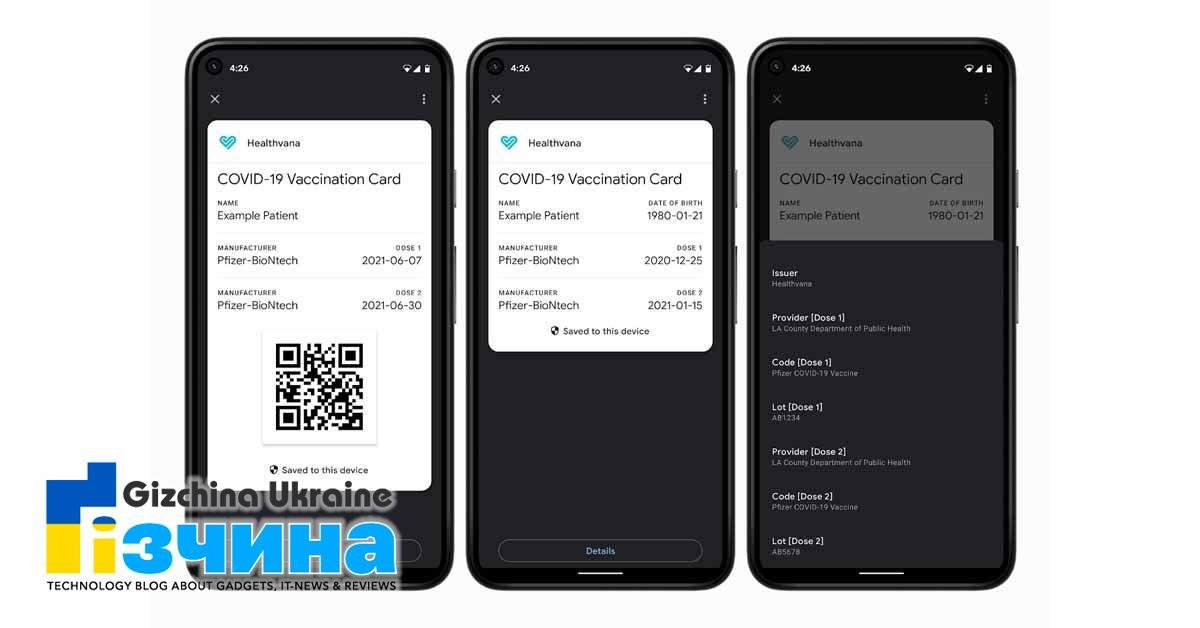
However, the device must be running Android 5 or later and must be Play Protect certified. It's also worth noting that you can access the COVID cards without installing the Google Pay app. The new ability to store COVID cards is coming as an update to the Google Pay passes API. APIs allow you to store merchant membership cards and other non-payment cards.
The COVID card ensures the privacy and security of users
A user's COVID vaccination and testing information and saved on their Android devices. However, you can manually store this information on different devices so that you can access it on multiple devices. In addition, Google does not keep a copy of your COVID vaccination and test data.
If necessary, you can show the COVID card. Google does not share the COVID card with third parties or any of its services. Google also doesn't use it to serve ads.
You will need a lock screen to store the COVID card on your device. This will provide additional security and protect your personal information. In addition, you will need a PIN, password or biometric method set on your mobile phone to access your COVID card.
Qualified providers can sign up to demonstrate their interest in having the Passes API on the page Google Pay merchant help.