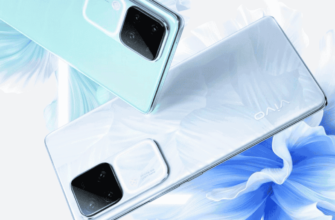How to set up the new remote assistance feature of Xiaomi MIUI 12
On January 19, Xiaomi officially announced that its MiTalk feature will stop working on February 19. Then there were questions about the usefulness of the remote assistance feature of Xiaomi MIUI 12. According to Xiaomi, there is now a new version of the remote assistance feature. This version makes it useful even without MiTalk. However, there is also a special tutorial for setting up the remote assistance function of Xiaomi MIUI 12. Let's take a look at the steps
How to get started
Go to the Mi App Store to install MiTalk. Make sure you have the latest version of this app. Acceptable model is version 1.2.30 and higher. The current remote assistance feature will work with Xiaomi Call.
Xiaomi MIUI 12 Remote Assistance
The system requirements of the third-party control device are version 9.10.80 and higher. You can check the Xiaomi App Store for updates.
Link the device number
Sign in to your Mi account in MiTalk to get your device number. Also, enter the other party's device number on the Xiaomi dialer keyboard to start a call.
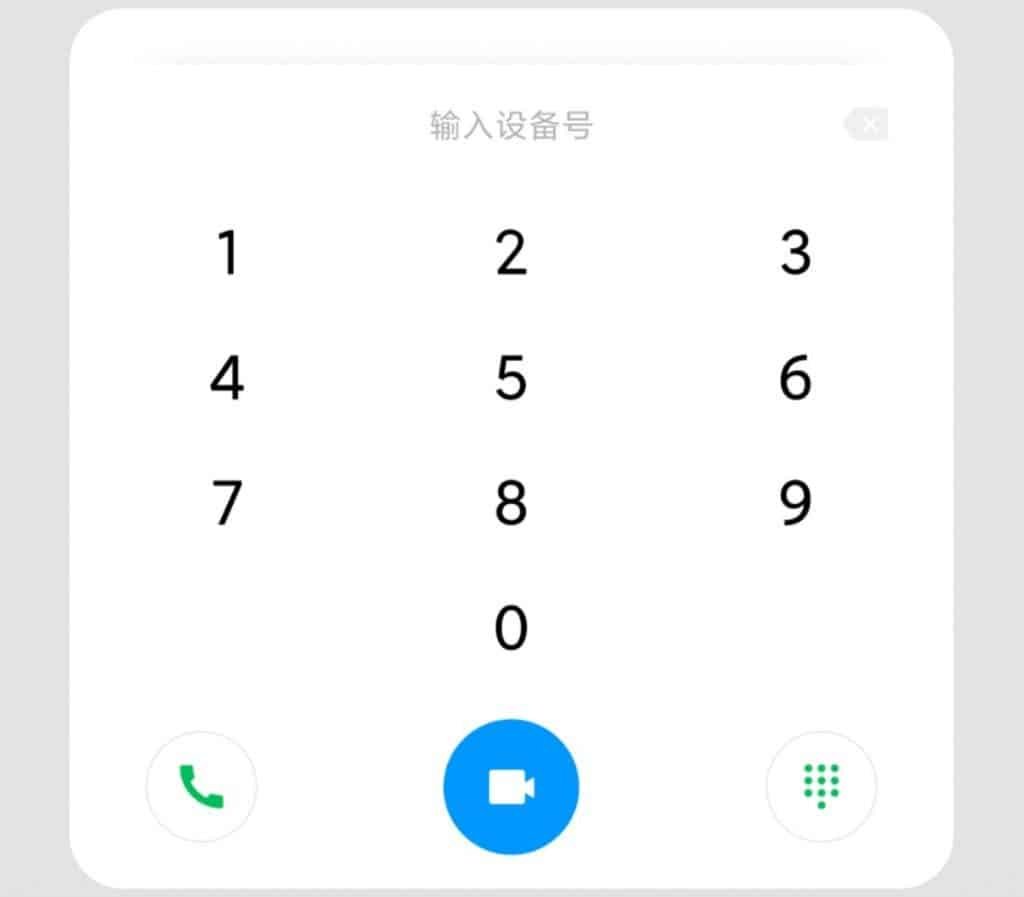
Click on remote assistance
After successfully connecting the call, press the remote assistance button in the upper left corner to initiate a remote assistance request.

Enter the help code
The third party device (controlled device) will send its help code to the controlling device. Enter the assistant code in the pop-up window to successfully install Remote Assistance.
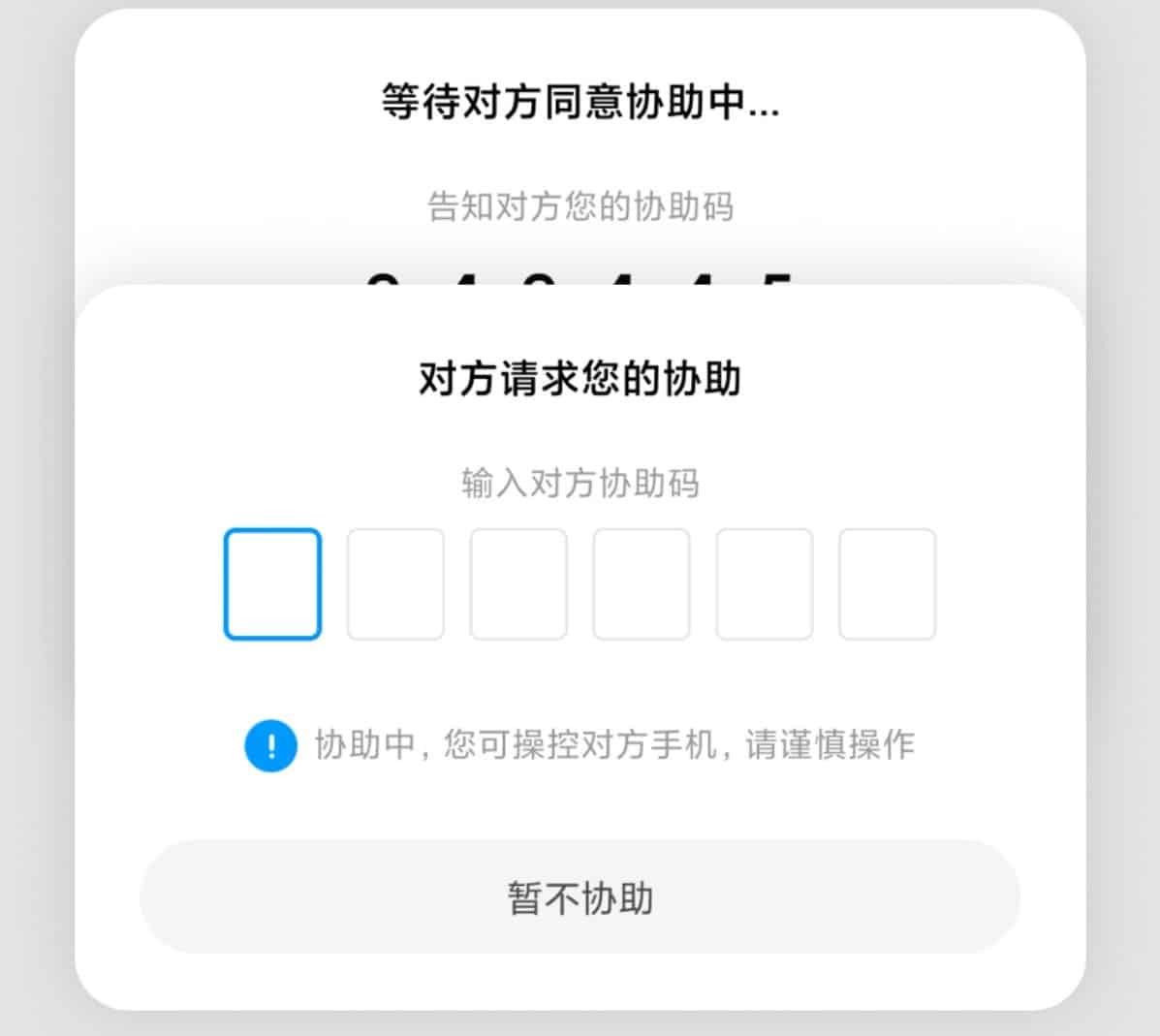
Xiaomi MiTalk has announced that it will end its service on February 19
According to Xiaomi, it will completely shut down Xiaomi MiTalk at 12:00 on February 19, 2021. If you use this service, you will have to export your chat history yourself.
Also, please note that after the termination of Xiaomi MiTalk service, you cannot export any personal data and information to the system.
Also, note that if your device is running Android v8.8.70 and above, you can use batch export.

Xiaomi has been running this messaging platform since its inception in 2010. It was originally a very popular messaging platform with millions of users. However, over the years, the company has lost touch with users.
It has lost its place to the likes of WeChat and other young messaging platforms. As much as we would like to see MiTalk, we have to admit that its users are not that many. Trying to support such a platform would probably be a loss for Xiaomi.