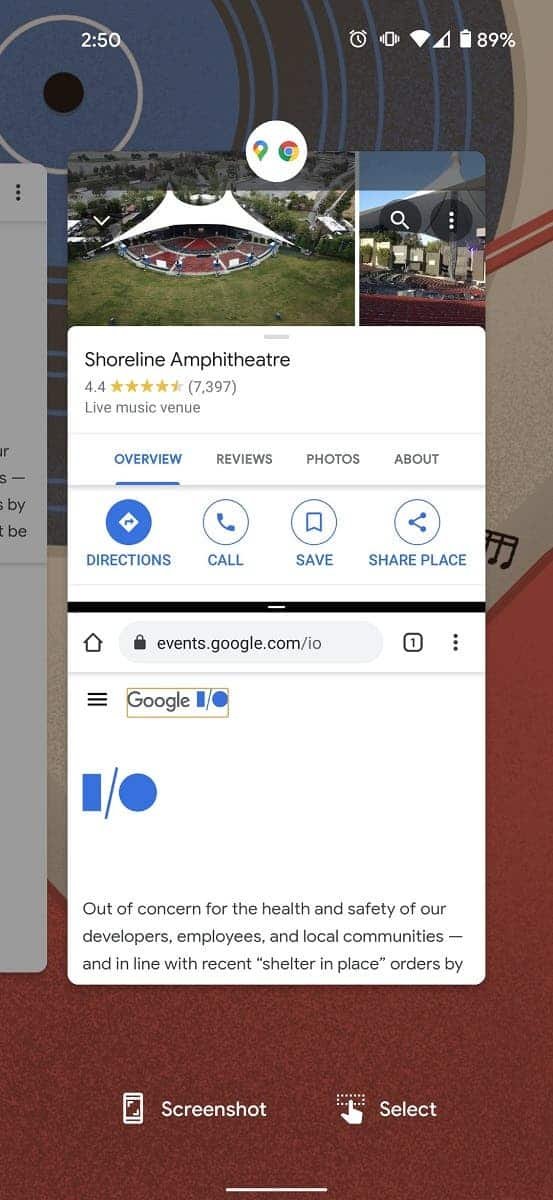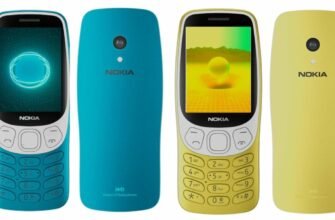The Android 12 Developer Preview is expected to be released this week or next as an early beta version of Google's new operating system. Now there are new details about Android 12. We have the first screenshots of the OS.
It should be noted right away that these screenshots were obtained from a reliable source, but their authenticity has not yet been confirmed. Taking into account that the images appeared on the eve of the release of Android 12 Developer Preview, it is logical to assume that they demonstrate the interface of this particular version of the OS.
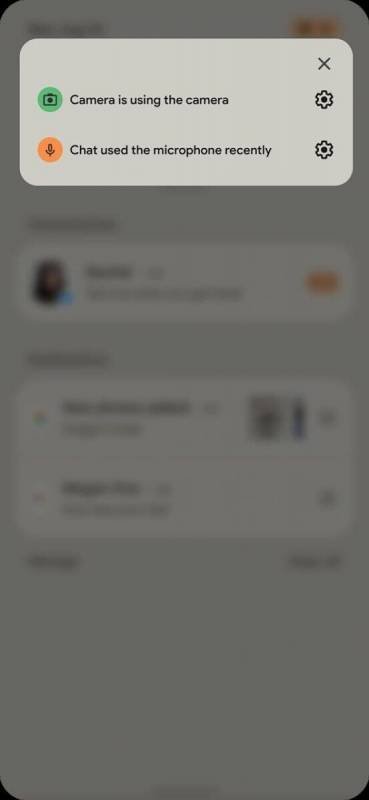
The images clearly show the redesigned user interface, and overall it seems even more similar to the iOS UI. The second point to pay attention to is increased security. In Android 12, when you launch an app, the system will warn you about what resources this app is using. For example, does it have access to the camera, microphone or GPS. In this case, the user will be able to immediately disable the program's access to any resources.
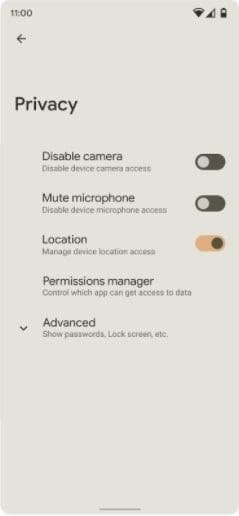
Below are the previously leaked features that are expected to launch with the new version of the Android operating system.
Google will release system-wide color themes with Android 12
Google is preparing to release a new version of its mobile operating system, Android 12. In the meantime, enthusiasts are discovering all the new features that await us with the launch of Android 12.
This time, the information was shared by the website 9to5Google. According to the source, Google is working on color themes that support Android. They will allow you to choose one primary and one secondary color that will affect the appearance of the entire system.
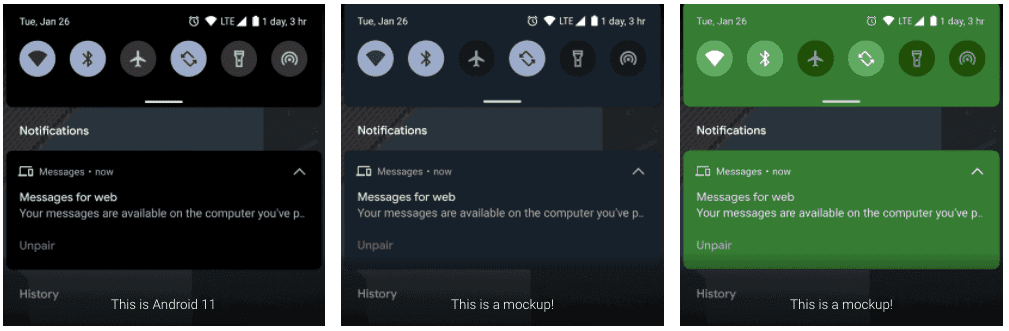
Interface elements will be "repainted" according to the selected theme, including warnings and quick settings. Third-party apps will also support themes, bringing the main interface and the app interface to the same style.
This is a major step up from Android 10 and Android 11, where the OS and apps could switch between dark and light themes. Android smartphone manufacturers themselves often offer different themes; but in Android 12 it will be possible immediately at the system level.
Google will bring back the useful feature with Android 12
According to the source, Google will return in the next version of its Android operating system (Android 12) a function that was actively tested and was supposed to appear in Android 11. Google developers call this function "Columbus".
This designation hides the ability to perform a number of actions by double-clicking on the back panel of the smartphone; much like the screen wakes up by tapping on the display. By default, a double tap on the back should launch Google Assistant; but we can assign this action to almost any other action: turn off the alarm, start the camera, stop playing a video, mute the sound on an incoming call, etc.
In Android 12, Columbus will only perform some actions, using this function, you can call Google Assistant again, take a screenshot, pause and resume video playback, open notifications or the background menu of applications.
So that accidental pushes or other actions are not interpreted as a double tap; the user will need to register this "gesture" first. You can also disable Columbus completely in the Android settings.
Android 12 will bring a brand new split screen mode
Google is preparing interesting innovations for Android 12. In addition to a simplified procedure for transferring Wi-Fi passwords, a limited network mode and a mysterious sleep mode, some developers have discovered a new feature that will please owners of smartphones with large screens.
This is a redesigned split-screen multitasking mode. In this mode, you can display two programs at the same time (sometimes more) and use them simultaneously. This is especially useful on smartphones with large displays.
Use a couple of applications at the same time; now you need to open one of them; then activate split-screen mode for that app using the recent apps view and select a second app. This solution was often not very convenient, and manufacturers such as Samsung, LG and Microsoft offered their alternatives.
According to 9to5Google, Google is preparing a completely redesigned split-screen mode called App Pairs. When viewing recent apps, App Pairs lets you treat a pair of apps as a single task.
In this way, the user can create a pair of two programs that he often uses together. Then he can easily launch or return to them after working with other programs. To illustrate the feature in action, 9to5Google created a mockup of what the feature might look like.