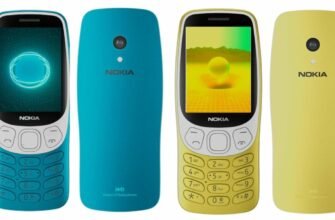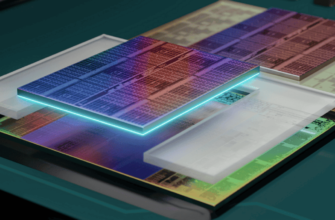Samsung used to be one of the least reliable companies when it came to providing software updates. The brand has been one of the brands that have promoted Android fragmentation as it has released several smartphones in the past but failed to update most of them to newer versions of Android. This began to change with the arrival of One UI (Android 9 Pie).
The company is currently one of the fastest smartphone brands to release Android updates. It still has a few smartphones, but most of them are updated to the latest Android 11 update, which comes with One UI 3.0 on top. Interestingly, while many companies are trying hard to implement Android 11 for their flagships, Samsung has already started promoting renewal for their mid-range phones. Today, it's time for the Galaxy F41 to receive the same update.
Last year, Samsung introduced the Galaxy F series as a camera-focused lineup. Well, basically, this is a strange series of smartphones. Since then, we've seen more rebranding than anything else. For example, the Galaxy F41 is practically a Galaxy M31 with one less camera and no NFC support. More F smartphones are coming soon. Most of them seem to be based on existing Galaxy M or A devices.
Despite such a confusing existence, it's good to see that Samsung will treat the A and M series in the same way. Today, the Galaxy F41 is getting the One UI 3.0 update based on Android 11 in India.

All the features of Android 11 will appear in the Samsung update
The update for the Galaxy F41 is rolling out over the air and has build number F415FXXU1BUAC. The update includes all the benefits of Android 11, such as one-time permissions, streamlined messages and support for chat bubbles. As for One UI 3.0, it also includes a number of improvements, such as a redesigned interface.
While the update appears to be rolling out quickly via OTA, it may take a few days for all devices. For this reason, don't hold your breath just yet. It unfolds gradually. If you're impatient, you can always try to manually check for this update by going to Settings >> Software Update >> Download and Install.
As we said, the Galaxy F41 is very similar to the M31. Not surprisingly, the latter gets this update a couple of days after the former.